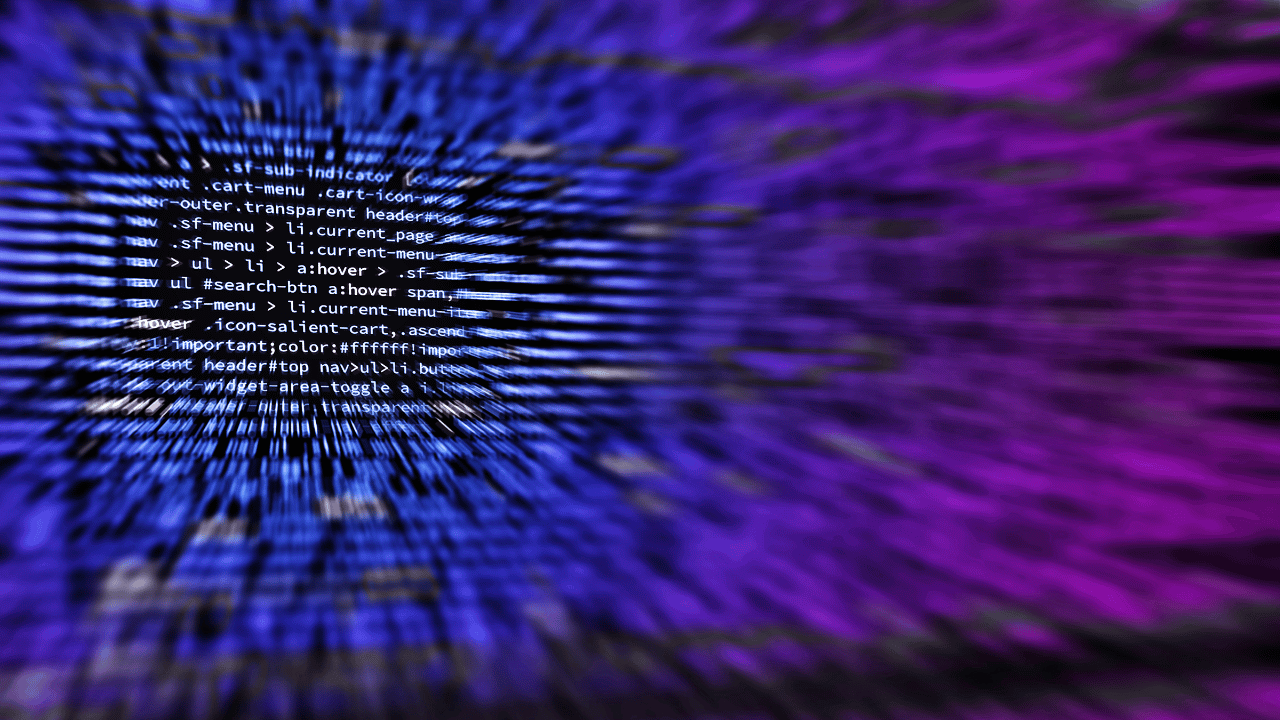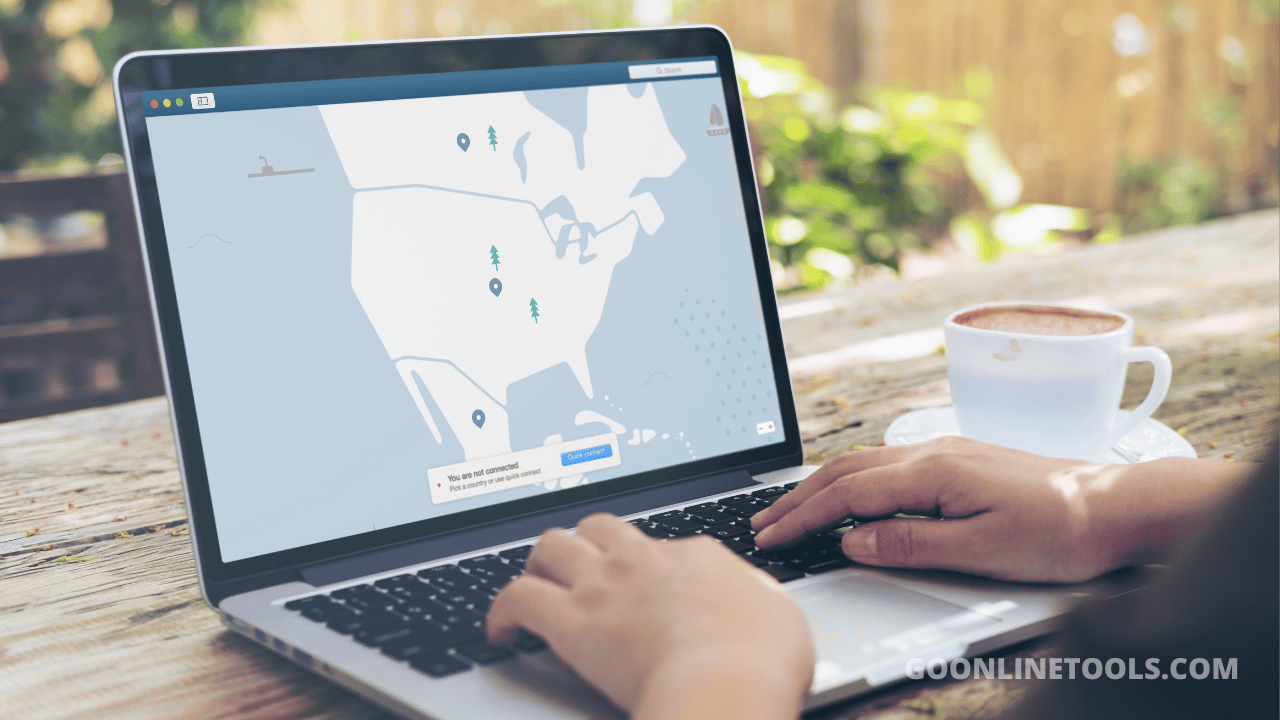The cloud offers incredible benefits for businesses and individuals alike. It’s convenient, scalable, and cost-effective.
But with these advantages comes a significant responsibility: securing your cloud data. This means protecting sensitive information, like personal data, financial information, and intellectual property, from unauthorized access, data theft, and data breaches. It’s a big deal, but don’t worry. You can do it! Let’s dive in.
1. Understand Your Responsibilities
Before you start building your cloud fortress, it’s crucial to know your role in protecting your sensitive data. This is called the shared responsibility model. Think of it as a partnership with your cloud provider.
You are responsible for securing your cloud data, the apps you use, and the operating systems that run them. Your cloud provider is responsible for securing the underlying infrastructure.
Knowing where your responsibilities start and end is key to building a solid defense.
2. Choose a Reputable Cloud Provider
Picking the right cloud provider is crucial for protecting your sensitive data. A strong provider is your first line of defense. Here’s what to look for:
- Security track record: Check if the provider has a history of data breaches or security incidents.
- Certifications: Look for certifications like SOC 2, ISO 27001, or HIPAA compliance, depending on your industry.
- Data centers: Understand where your data will be stored. Consider factors like location, security, and disaster recovery plans.
- Customer support: Evaluate the provider’s support options, response times, and availability.
- Pricing and features: Compare costs, services, and scalability to find a provider that fits your needs.
A reliable cloud provider is committed to safeguarding your data. Their security measures can significantly enhance your overall data protection strategy.
3. Implement Strong Access Controls
Limiting who can access your sensitive data is essential. Use strong, unique passwords for every account. Consider enabling multi-factor authentication (MFA) for an extra layer of protection. MFA requires multiple forms of verification, like a password and a code sent to your phone. It’s a pain, but it’s worth it to prevent unauthorized access.
4. Encrypt Your Data
Data encryption is crucial for protecting sensitive information. It scrambles your data, making it unreadable to anyone without the correct encryption key. Encrypt your data both at rest (when it’s stored) and in transit (when it’s moving). Disk encryption is especially important for protecting data on laptops and USB drives.
5. Regularly Monitor and Audit Your Cloud Environment
Keeping tabs on your cloud setup is vital. Regular checks and audits help you stay ahead of potential problems. Here’s what you can do:
- Track activity: Watch for unusual actions or excessive data usage.
- Check for vulnerabilities: Find and fix weaknesses in your cloud setup.
- Review access permissions: Make sure only authorized people can see your data.
- Detect threats: Spot potential attacks early to limit damage.
- Ensure compliance: Verify that your cloud setup follows rules and laws.
Regular monitoring and auditing give you a clear picture of your cloud security.
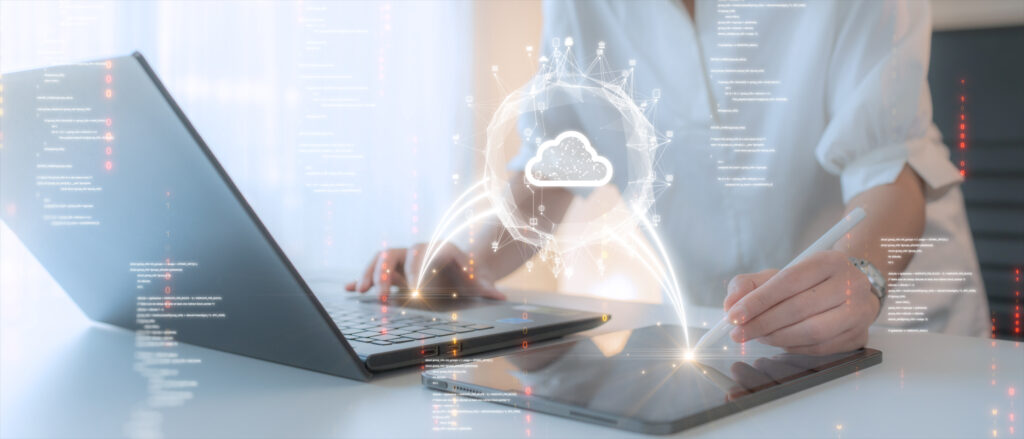
6. Back Up Your Data
Even with the best security measures, accidents happen. Your computer can crash, files can get corrupted, or you might accidentally delete important data. That’s why backing up your data is crucial. It’s like having an insurance policy for your digital life.
Here’s what you can do:
- Back up regularly: Set a schedule and stick to it. Daily or weekly backups are ideal.
- Choose multiple backup locations: Don’t put all your eggs in one basket. Use a combination of external hard drives, cloud storage, and off-site storage.
- Test your backups: Regularly restore files from your backups to ensure they work as expected.
By following these steps, you’ll have peace of mind knowing your valuable data is protected.
7. Stay Updated
The threat landscape evolves constantly. Hackers are always finding new ways to attack systems. To keep your data safe, it’s crucial to stay on top of things.
- Install updates promptly: This might seem like a hassle, but these updates often patch security holes that hackers can exploit.
- Use antivirus software: Strong antivirus software helps protect your systems from malware. Make sure it’s up-to-date.
- Be aware of phishing attacks: These are attempts to trick you into revealing personal information. Be cautious of suspicious emails and links.
- Train your employees: Regular security training helps employees identify potential threats and avoid falling victim to scams.
Staying updated is an ongoing process. It requires attention, but it’s essential for protecting your sensitive data.
8. Classify Your Data
Data classification is like sorting clothes. You wouldn’t store your finest suit with your workout gear, right? Similarly, not all data is created equal.
- Identify data types: Pinpoint the kinds of data you handle. This includes personal information, financial data, intellectual property, etc.
- Assess sensitivity: Determine how crucial each data type is to your business. Is a data breach involving this information a minor inconvenience or a major disaster?
- Create categories: Group similar data together based on sensitivity levels. Common categories are public, internal, confidential, and highly confidential.
- Apply labels: Mark each piece of data with its corresponding classification. This makes it easy to identify and protect sensitive information.
By classifying your data, you can tailor your security measures to the specific needs of each category. Some data, for instance, might only require a password, while others might need encryption and access restrictions.
9. Data Governance
Data governance is about managing your data effectively. It’s like running a well-organized library. You need rules to keep everything in order.
- Define data ownership: Decide who is responsible for each piece of data.
- Set data quality standards: Ensure data is accurate, complete, and consistent.
- Create data policies: Establish guidelines for collecting, storing, using, and sharing data.
- Assign data stewards: Designate people to oversee data quality and usage.
- Implement data security measures: Protect data from unauthorized access and breaches.
- Conduct regular data audits: Check data for accuracy, completeness, and compliance.
Data governance helps you make informed decisions, improve efficiency, and minimize risks.
10. Risk Assessment
Understanding the potential threats to your sensitive data is crucial. A risk assessment helps you pinpoint these threats.
Here’s what a risk assessment involves:
- Identify assets: Determine what data you have. This includes customer information, financial records, employee data, and intellectual property.
- Assess vulnerabilities: Check for weaknesses in your systems, networks, and processes that could expose sensitive data.
- Analyze threats: Identify potential threats like cyberattacks, human error, and natural disasters.
- Calculate risks: Determine the likelihood of threats occurring and the potential impact on your organization.
- Prioritize risks: Focus on the threats that pose the greatest risk to your sensitive data.
- Develop response plans: Create strategies to address potential threats and minimize their impact.
A thorough risk assessment provides a solid foundation for protecting your sensitive information.
Final Thoughts
Protecting your sensitive data is like guarding a treasure. It takes effort, but it’s worth it. Don’t let valuable information slip away, and start building your data fortress today. Your business, customers, and peace of mind depend on it.
Editorial Team
The Editorial Team at GoOnlineTools.com specializes in delivering cutting-edge information on technology.
View all postsComments 0
No comments yet. Start the conversation!