
It’s more important than ever to stand out in the crowded world of digital marketing. A lot of brands have used stock footage to make videos for a long time. It’s easy to use stock clips, but they don’t always show how a brand looks or sounds. This is where AI that turns text into videos comes in. It gives you a new way to make real, personalised images that connect with your audience.
Text into a video tool from Pippit AI helps brands get around the limits of stock footage by turning plain text into videos that are one-of-a-kind and interesting. Let’s learn how this technology works and how it can help your brand tell stories better with pictures.
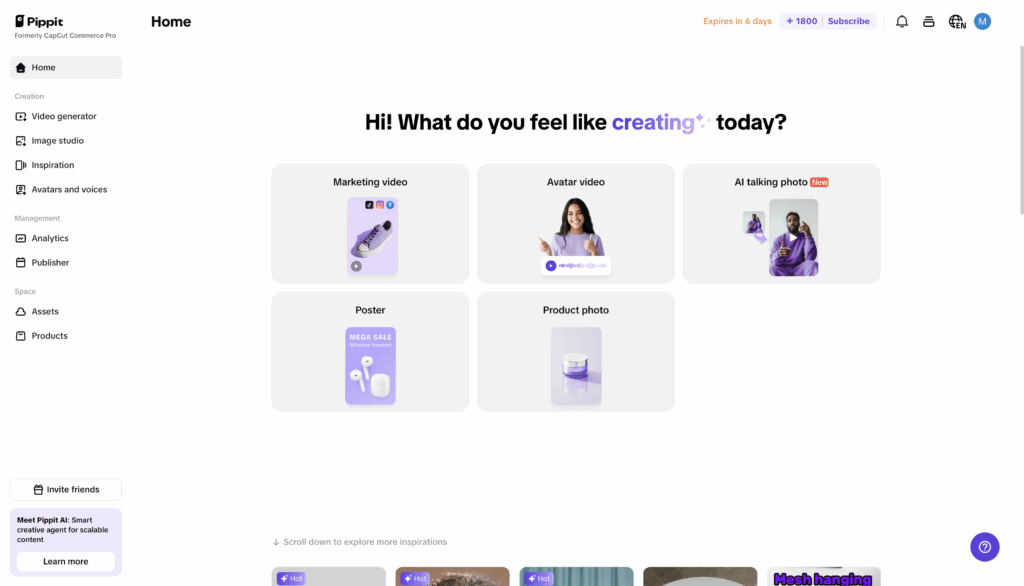
The limitations of stock footage
Stock footage is easy to find and use, which is why marketers and content creators like it. Many brands use the same generic clips, which can make their videos feel like they’re the same thing over and over again. Stock videos almost never show the message, style, or personality that a brand wants to get across.
If your brand doesn’t have anything special about it, it’s harder for it to stand out and connect with viewers. People want content that looks new and real, like it was made just for them. A lot of the time, stock footage doesn’t do a good job of giving them that.
How text-to-video AI transforms content creation
Text to video AI tool is a big deal because it can turn things you write, like product descriptions, ads, and customer reviews, into videos that move. Text-to-video from Pippit AI lets brands use an AI generator to make videos that look like they were made by professionals without having to know a lot about how to make videos.
You don’t have to look for the right stock clip anymore. You just have to type in your text or product link, and the AI will make a video with the right voiceovers, images, and animations for your content. This method makes videos that are not only one-of-a-kind, but they also fit with your brand’s voice and message Linkhouse
Step 1: Input your text or product link
First, log in to Pippit AI and click the link that says “Video Generator.” You can either type in a link to a product or add text and pictures by hand here. The AI creates a script and any other visuals that go with it based on what you give it.
This step is very important because it makes sure that the content of your video is different from what other brands have to offer. You can also make the video even more unique by adding your own information.
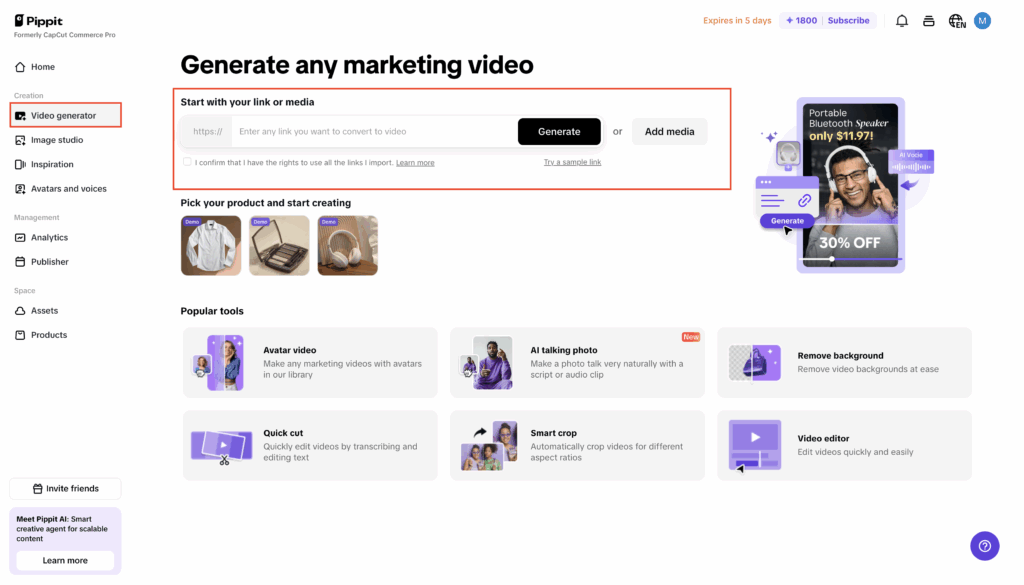
Step 2: Customize video settings and generate
After you add your text or product information, you can change the settings for your video. You can change the length, aspect ratio, and language to fit the platform and audience you want to reach. You can pick from a lot of different avatars and ways to tell a story that fit your brand.
You can use the AI-generated script as it is or change it to better fit what you want to say. After you’ve made your choices, click “Generate” to create your video. The AI makes several versions, each one focusing on a different part of your content so you can pick the one you like best.
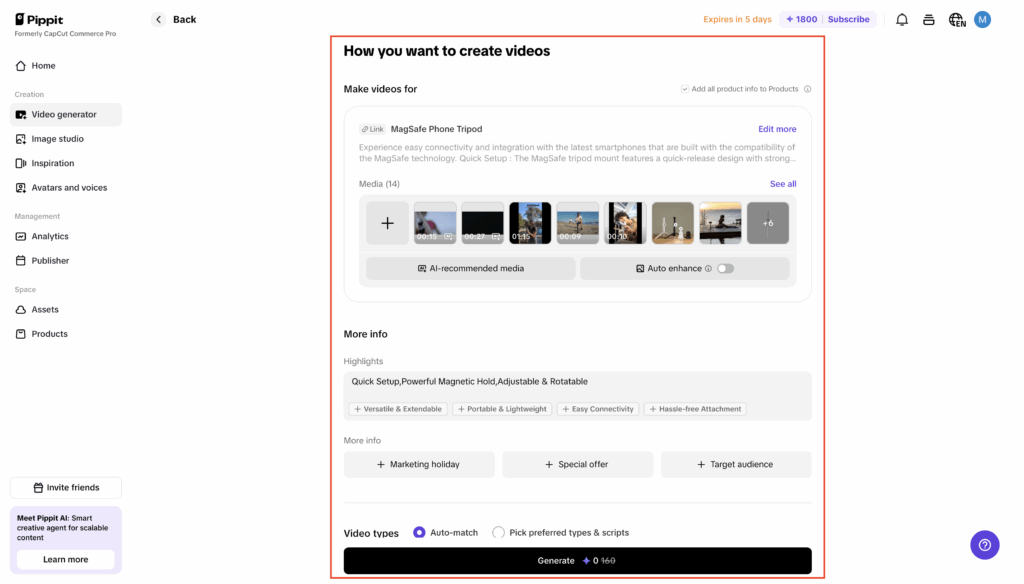
Step 3: Preview, edit, and export your video
Watch the videos after you make them to see how they turned out. With Pippit AI, you can quickly change the style of the video, the voices of the avatars, or the captions. You can make more complicated changes with the platform’s built-in professional video editor.
When you’re happy with your video, save it in the format and resolution you want. You can now share your unique video that fits with your brand on all of your marketing channels.
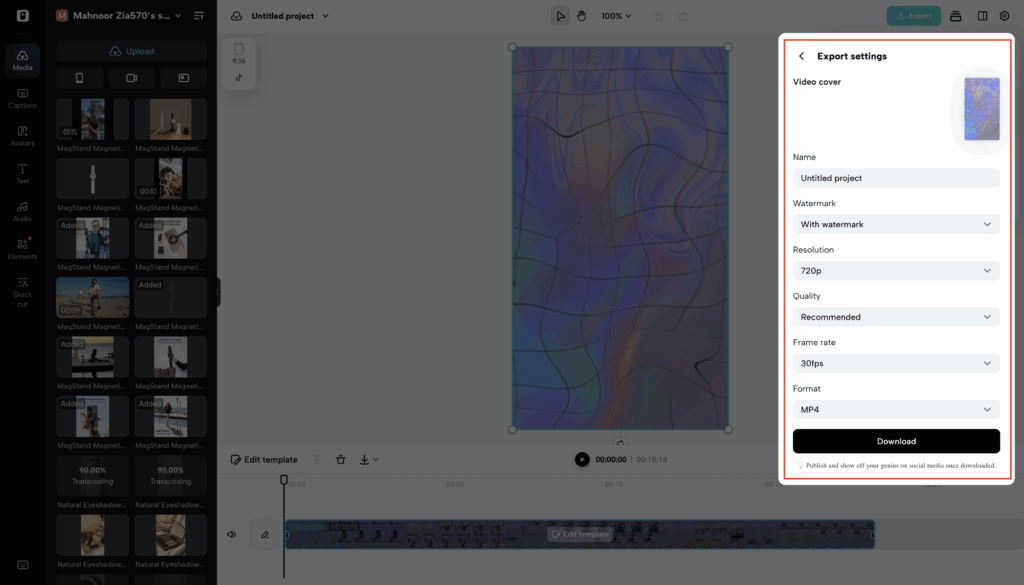
Why unique visuals matter for your brand
Your videos need to look good, but you also need to build trust and connections with people. One way to connect with your audience on a deeper level is to use unique pictures that show off your brand’s personality. They make your message stick in people’s minds by making it seem real.
AI lets you make a lot of these videos without having to spend a lot of money on equipment or hire a lot of creative people. This means that even small businesses can make videos that are interesting and unique enough to compete with those made by bigger brands.
Enhancing videos beyond visuals
The Pippit AI platform can do more than just show pictures. You can also change the style of the captions, remove the background, make the transitions smoother, and automatically reframe your videos so they look great on any social media site. No matter where your content is seen, these tools make sure it looks neat and professional.
Conclusion
In short, brands should stop using generic stock footage if they want to leave a lasting impression. You can use Pippit AI’s text-to-video AI generator to make one-of-a-kind, custom videos that really show what your brand is all about and how it works.
You can make videos that look professional and get people to buy by following these three simple steps: typing in text or product links, customising and making videos, and then previewing and exporting.
So, you can now stop using stock footage and make visuals that are just as unique as your brand with Pippit AI.
Editorial Team
The Editorial Team at GoOnlineTools.com specializes in delivering cutting-edge information on technology.
View all postsComments 0
No comments yet. Start the conversation!





