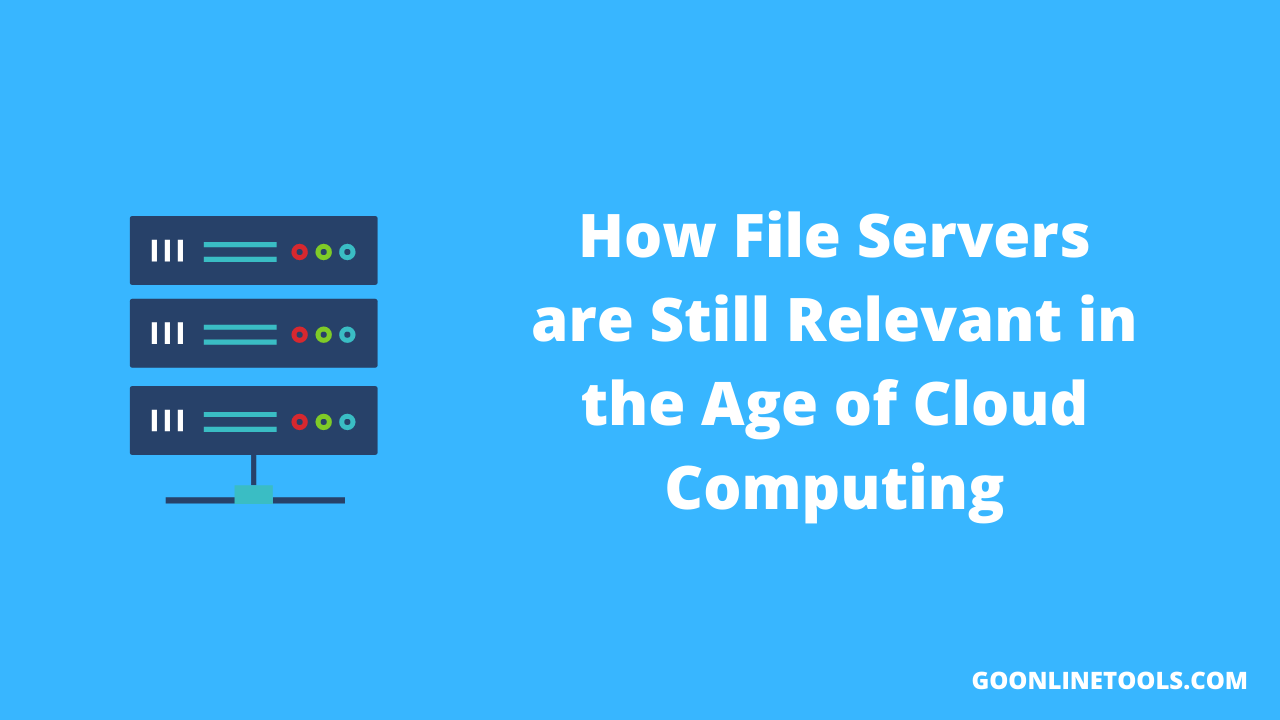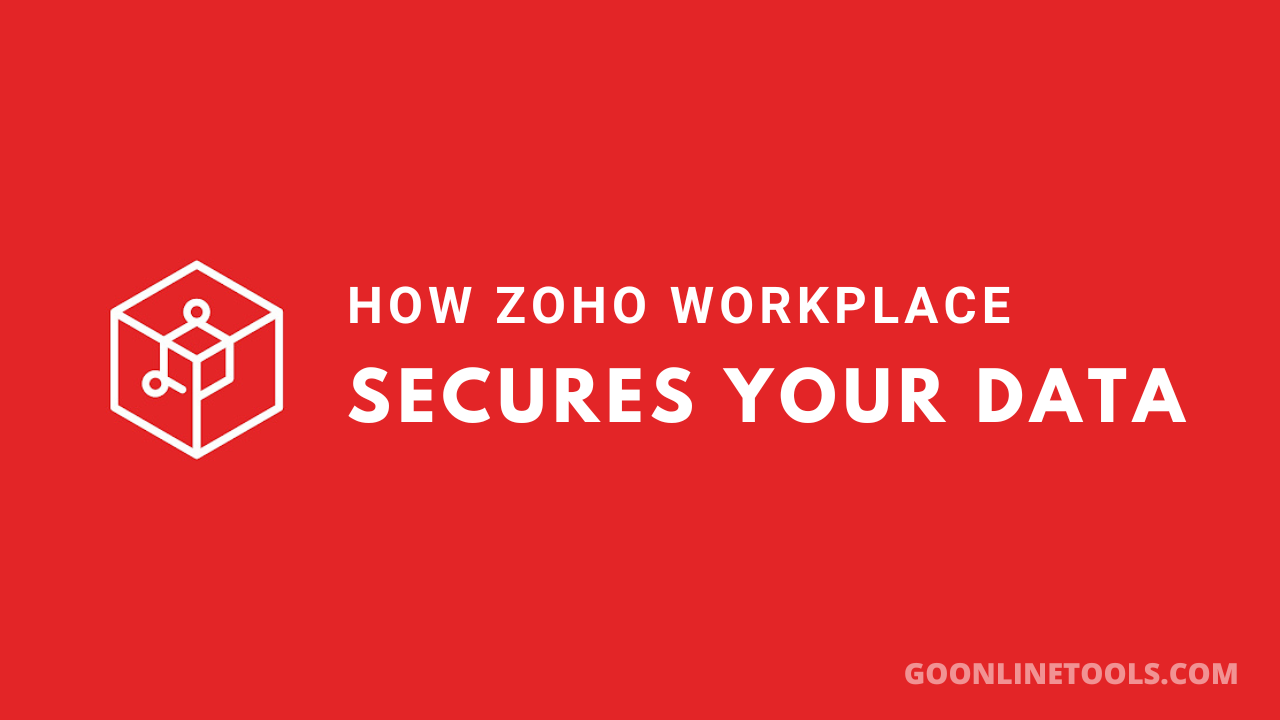Networking is the foundation of modern communication. It allows devices to connect and share data efficiently. Whether at home or in a business setting, networking plays a crucial role in keeping systems running smoothly. Three key components make up a basic network: switches, routers, and firewalls. Each device has a specific function that ensures data flows correctly and securely.
Without networking, the internet, online communication, and even internal business operations would be impossible. The digital age thrives on seamless data exchange, and networking devices are at the heart of this ecosystem. To keep things running efficiently and securely, many businesses turn to trusted solutions from providers like a Meraki reseller. But are these devices really so useful? Read below!
What Is a Switch?
A network switch is a device that connects multiple computers or devices within a local area network (LAN). It allows devices to communicate and share resources, such as printers or file servers. Switches operate at the data link layer (Layer 2) of the OSI model, meaning they forward data based on MAC addresses.
How a Switch Works
Switches use MAC addresses to direct network traffic. When a device sends data, the switch checks its MAC address table to determine where to send the information. Switches direct data only to the intended recipient, whereas hubs transmit it to all connected devices.
Switches help in avoiding collisions and unnecessary traffic on a network by managing data transfer intelligently. They learn MAC addresses and store them in a table, ensuring that data packets are sent only where needed. This improves network efficiency and speeds up communication between devices.
Types of Switches
- Unmanaged Switches – Simple devices that require no configuration. Commonly used in small home networks. These switches are plug-and-play, meaning they work right out of the box without any need for adjustments or special settings.
- Managed Switches – Offer advanced features like VLANs, traffic monitoring, and remote management. Used in business environments. These switches provide better network control and allow IT administrators to prioritize traffic, enhance security, and optimize performance.
- PoE (Power over Ethernet) Switches – Provide power and data over a single Ethernet cable, useful for IP cameras and VoIP phones. These switches eliminate the need for separate power sources for certain devices.
What Is a Router?
A router connects different networks and directs data between them. It operates at the network layer (Layer 3) of the OSI model. Routers ensure data reaches the correct destination by using IP addresses.
How a Router Works
Routers analyze incoming data packets and determine the best route for them. They use routing tables and protocols like RIP, OSPF, and BGP to make decisions. Unlike switches, which operate within a single network, routers connect multiple networks, including home networks, to the Internet.
Routers are responsible for packet forwarding, which ensures that data sent from one device reaches its intended target, even across different networks. When multiple paths are available, routers use dynamic routing protocols to select the most efficient route.
Types of Routers
- Wired Routers – Use Ethernet cables for stable and secure connections. These routers are often preferred for high-speed internet needs where consistent connectivity is required.
- Wireless Routers – Provide Wi-Fi access to multiple devices without cables. Common in homes and offices, these routers allow laptops, smartphones, and IoT devices to connect seamlessly.
- Core Routers – High-performance routers used by ISPs to manage internet traffic. These routers operate at the backbone of the internet, ensuring data flows between major networks without congestion.
- Edge Routers – Positioned at the boundary of a network to manage external connections. Often used by businesses to regulate inbound and outbound traffic between their network and the Internet.
What Is a Firewall?
A firewall is a security system designed to protect a network by filtering incoming and outgoing traffic based on a set of established security rules. It acts as a barrier between a trusted network (such as a home or business network) and an untrusted network (such as the Internet).
How a Firewall Works
Firewalls inspect incoming and outgoing data packets and decide whether to allow or block them. They use rules set by administrators to filter traffic based on IP addresses, domain names, and ports. This helps protect networks from unauthorized access, malware, and cyberattacks.
Modern firewalls use deep packet inspection (DPI) and intrusion detection systems (IDS) to analyze traffic in greater detail. They can detect malicious activities, prevent unauthorized access, and block harmful software before it infiltrates a network.
Types of Firewalls
- Packet-Filtering Firewalls – Inspect individual packets and allow or deny them based on rules. They provide basic security but are limited in detecting advanced threats.
- Stateful Inspection Firewalls – Monitor active connections and filter traffic accordingly. They keep track of ongoing sessions and can identify suspicious activities.
- Proxy Firewalls – Act as intermediaries between users and the internet, hiding internal network details. These firewalls add an extra layer of security by anonymizing requests.
- Next-Generation Firewalls (NGFWs) – Combine traditional firewall functions with advanced security features like intrusion prevention and deep packet inspection. These are used in enterprise environments to provide comprehensive protection.
How These Devices Work Together
In a typical network setup, switches, routers, and firewalls work together to provide seamless connectivity and security. A switch connects multiple devices within a local network, ensuring efficient communication between computers, printers, and other hardware. When a device wants to communicate with another on the same network, the switch directs the data efficiently without unnecessary delays.
A router connects the local network to the Internet and directs data between different networks. It ensures that information reaches the correct destination, whether it is a website request, an email, or a video call. Without a router, home and business networks would be isolated from the Internet.
A firewall acts as a security guard, monitoring incoming and outgoing traffic. It blocks unauthorized access and ensures that harmful data does not enter the network. This helps protect sensitive information from cyber threats like malware and hacking attempts.
Benefits of Understanding Networking Basics
Having a solid understanding of networking basics provides multiple benefits. Users can optimize network performance by configuring devices correctly. Security improves when users understand firewall settings and can adjust them to protect against cyber threats. When issues arise, troubleshooting becomes easier because users know how switches, routers, and firewalls function together.
Businesses can also expand networks efficiently, ensuring they have the right combination of networking devices as their needs grow. Finally, informed decision-making leads to cost savings by avoiding unnecessary hardware and selecting the most effective solutions for their networks.
Conclusion
Networking may seem complex, but breaking it down into its core components—switches, routers, and firewalls—makes it easier to understand. Each device plays a vital role in ensuring smooth and secure communication. Understanding these basics helps users make informed decisions and improve their network’s efficiency and security. By mastering these basics, users can build robust network infrastructures that meet their needs both now and in the future.
Editorial Team
The Editorial Team at GoOnlineTools.com specializes in delivering cutting-edge information on technology.
View all postsComments 0
No comments yet. Start the conversation!