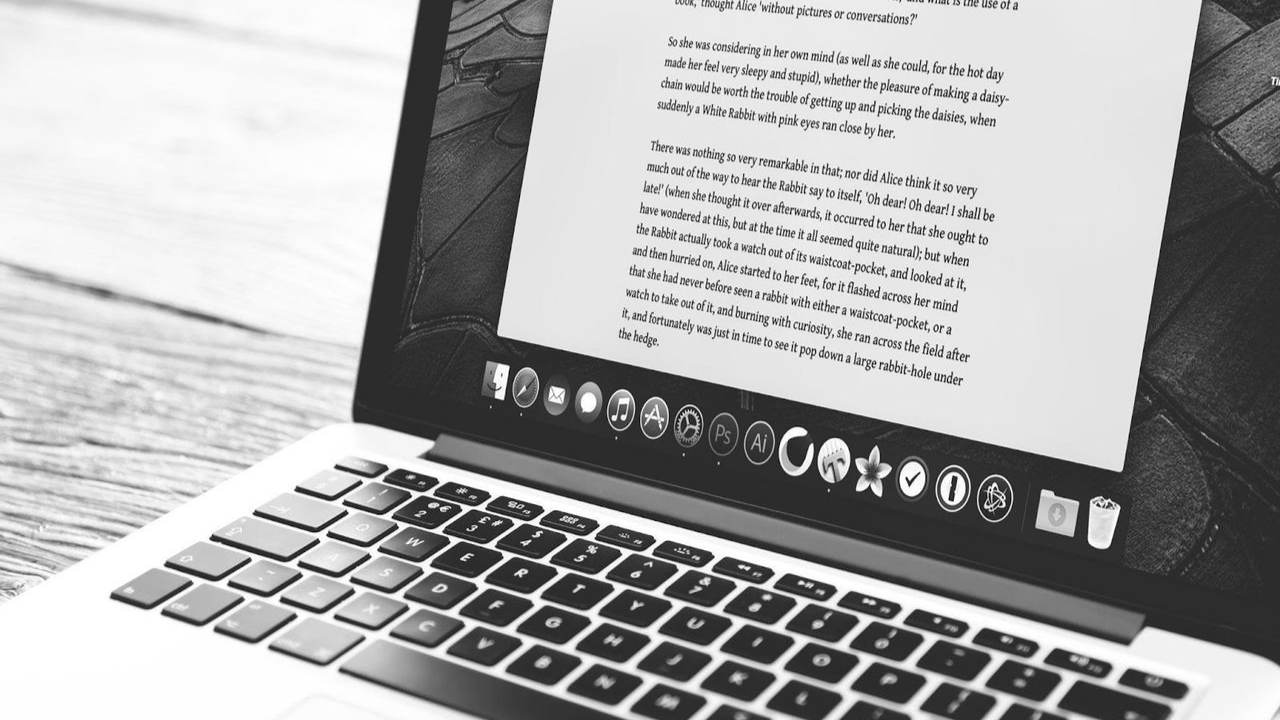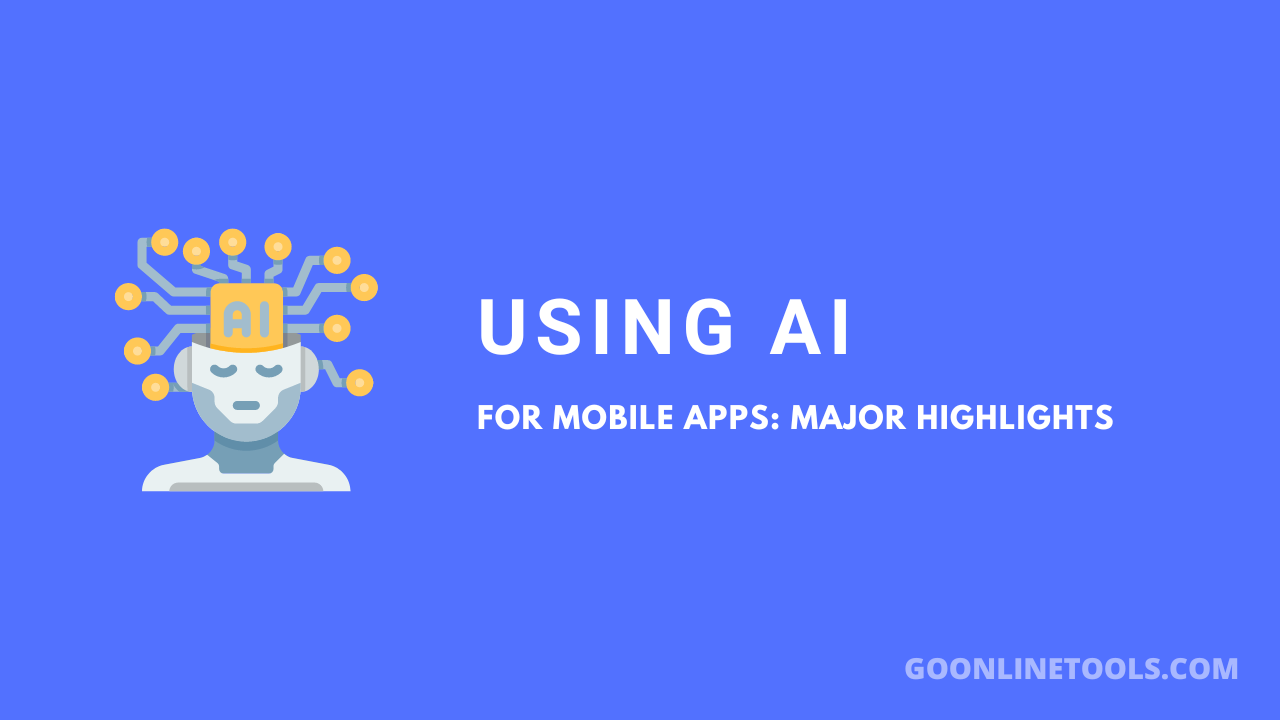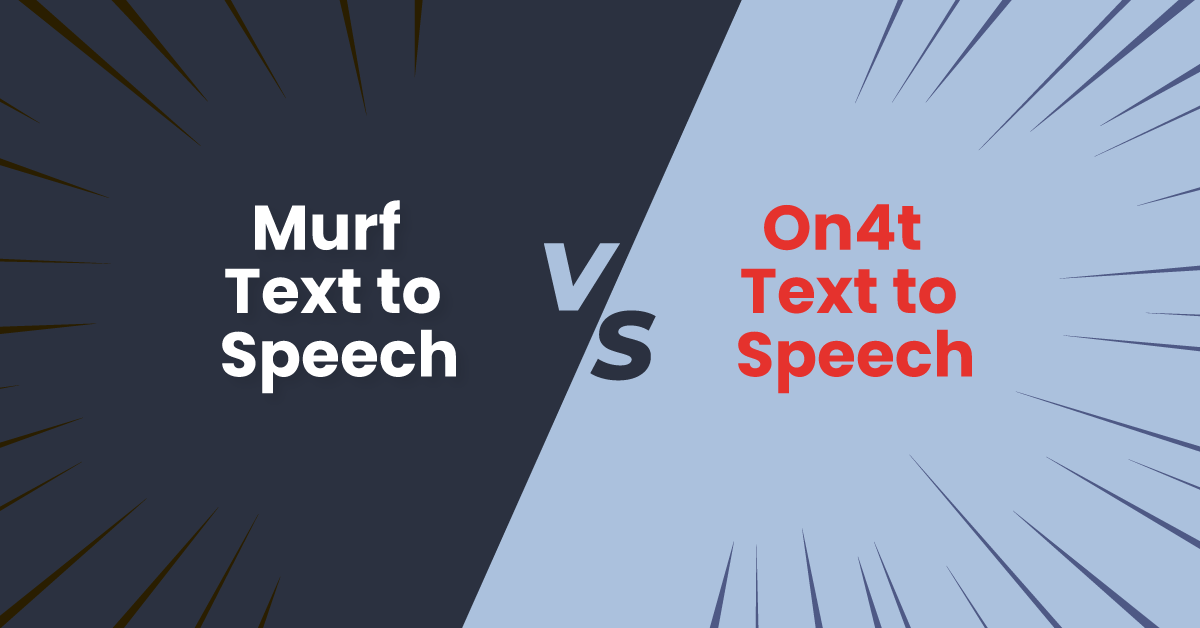Featured image for "8 Quick Hacks for Customizing JavaScript UI Component Effectively"
UI component customization is one of the most important parts of web development. It allows you to tailor your applications to meet the preferences and unique needs of end users. Whether it is ensuring accessibility, enhancing aesthetics, or improving the user experience, UI component customization always helps.
But how do you achieve UI component customization? Don’t worry, developers! Because we have brought this guide for beginners and expert developers. In this guide, you will learn about UI customization and eight amazing tips to achieve it. Let’s begin our journey NOW!
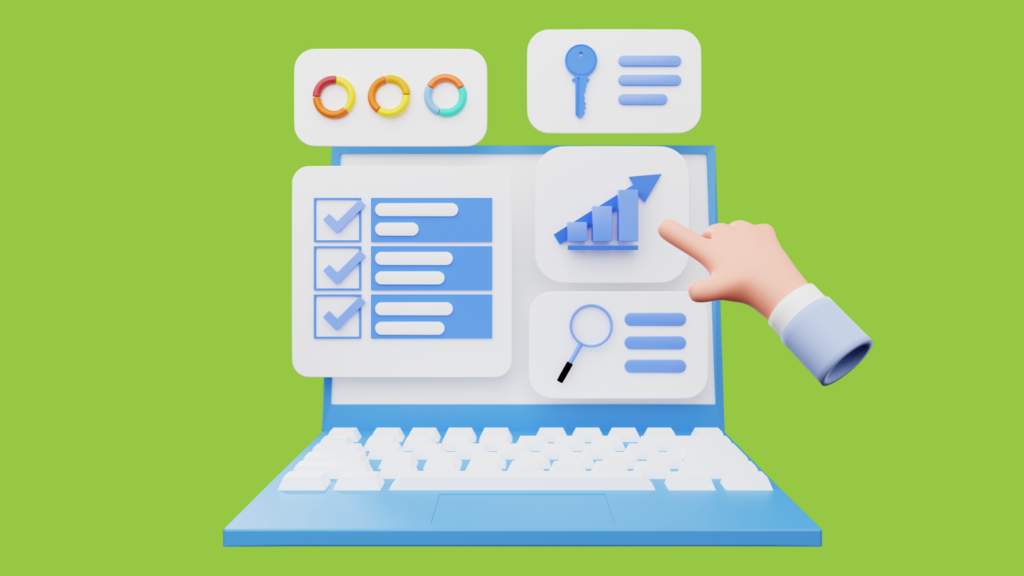
What Is UI Customization?
Customization of the user interface of our website refers to UI customization. In other words, it helps us customize the appearance of our user interface. For example, the colors, fonts, types, styles, and other appearances of different components on our website. It helps us modify the appearance of our website to make it more visually appealing and attractive.
Now you might be thinking, what is the importance of UI customization? Well, UI customization helps us align with the brand values and requirements. Let’s check out some amazing tips and tricks to achieve the best UI customization.
What Are Some CSS Tricks For UI Customization?
We will be exploring UI customization tricks in different languages and different aspects. If you are a developer, you must know that CSS (Cascading Style Sheets) acts as a cornerstone of web application design. Therefore, we will be exploring CSS tricks first to customize our user interface.
Hack 1: Exploring Specificity
To avoid a messed-up design, it is important to rely on specific selectors and inline styles. It will help us ensure the desired impact of custom styles of our application without affecting the other parts of the application.
Hack 2: CSS Variables
As a matter of fact, CSS variables, also known as CSS properties, also play an important role in the customization of the user interface. They help us provide a dynamic way to reuse or store values throughout our style sheets.
Moreover, we can create a consistent design language. At the same time, it helps us simplify UI customization. Suppose we are defining a color variable for our primary brand color. It will allow us to change that color universally by modifying only a single variable.

What Are Some JavaScript Techniques For UI Customization?
After CSS, there comes JavaScript for UI customization. Let’s explore some amazing JavaScript techniques.
Hack 3: Event Handling
If you want to excel in user interface customization, you must not forget event handling. Event handling in JavaScript helps us handle interaction between components on the user interface. For example, you can deal with buttons, form submissions, and other such components only through event handling. In other words, it helps us achieve a responsive web design.
Hack 4: Dynamic Content.
It is interesting to note that JavaScript helps us load content on our website dynamically. As a result, we can decrease page load times and improve the overall user experience. Moreover, we can achieve this kind of UI customization through client-side rendering and AJAX requests.
Empower your web applications with Sencha for unparalleled user experiences!

What Are Some Library and Framework Tips For UI Customization?
User interface customization strategies or tricks do not stop at CSS or JavaScript. There are some libraries and frameworks that can help us customize the user interface more effectively. So, let’s explore those tricks.
Hack 5: Leveraging UI Libraries
According to experts, using user interface libraries, such as Sencha, helps us reduce development time and achieve consistency in UI. Now, you might be thinking, how is this even possible? Well, that’s because UI libraries like Sencha come with different tools and templates to customize our application looks. When we use those templates, we can achieve consistency across the application.
Hack 6: Framework Integrations
Being developers, we know that there are always two approaches to building an enterprise application. This can be either developed from scratch or using some good frameworks like Sencha. Experts always recommend integrating frameworks when developing complex applications. It helps us achieve consistency and customization in a much better way.
Since we get all the components ready-made, it takes less time to develop the application and achieve customization. Other choices are React, Vue.js, and Angular frameworks.

What Are Some Accessibility and Responsiveness Techniques For UI Customization?
Let’s explore some more UI customization techniques that help us achieve responsiveness and accessibility.
Hack 7: Accessibility Considerations
Let’s begin understanding these techniques with web accessibility. Web accessibility refers to the accessibility of your web applications to users with disabilities. In other words, our website should be accessible to users with disabilities.
For this purpose, we need to use semantic HTML elements. Moreover, we must know the accessibility guidelines so that disabled users can access and interact with our web application.
Hack 8: Responsive Design
In this age of multiple devices, your website must be accessible on different devices. In other words, we should be able to use it from mobile, laptop, tablet, or any other screen. The website should be designed in such a way that it fits on any screen of any device. This is what we call cross-browser compatibility or cross-platform compatibility. You can use tools like Sencha to achieve a responsive web design.
Conclusion
User interface customization helps us achieve a better user experience. Moreover, it also helps make our website accessible to disabled users, thus increasing user engagement for our website. In the above article, we have explored 8 quick hacks for customizing JavaScript UI components effectively. From CSS to JavaScript, we have explored hacks that can be life-saving. However, it is important to use a JavaScript UI framework. It will save us a lot of time by giving us ready-made components.

FAQs
What Is UI Customization, and Why Is It Important?
User interface customization refers to creating a more visually appealing user interface. It refers to the customization of buttons, fonts, styles, and much more.
Where Can I Find More Web Development Content Like This?
You can find more web development content like this on the Sencha blog.
What Role Do Javascript Techniques Play in UI Customization?
JavaScript techniques help customize user interfaces in a much better way. For example, event handling for creating a more interactive and responsive user interface.
What Is the Purpose of a UI?
A user interface helps us interact with a particular software or web application.