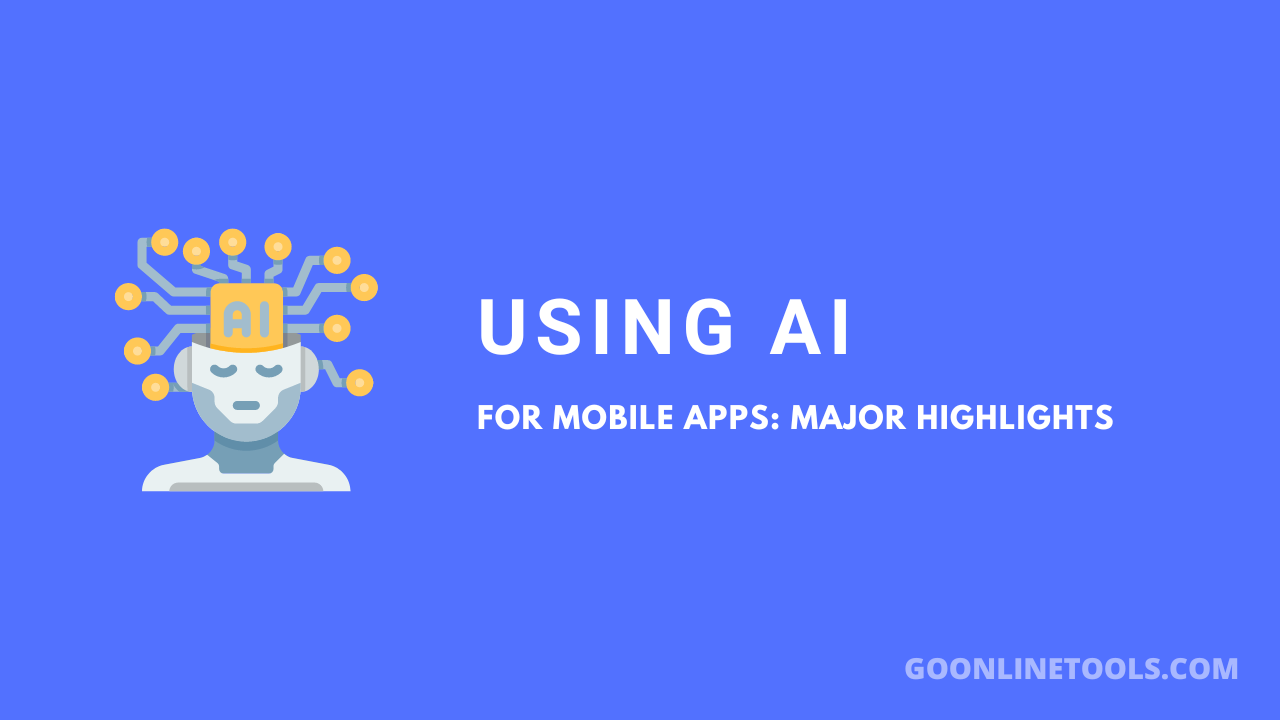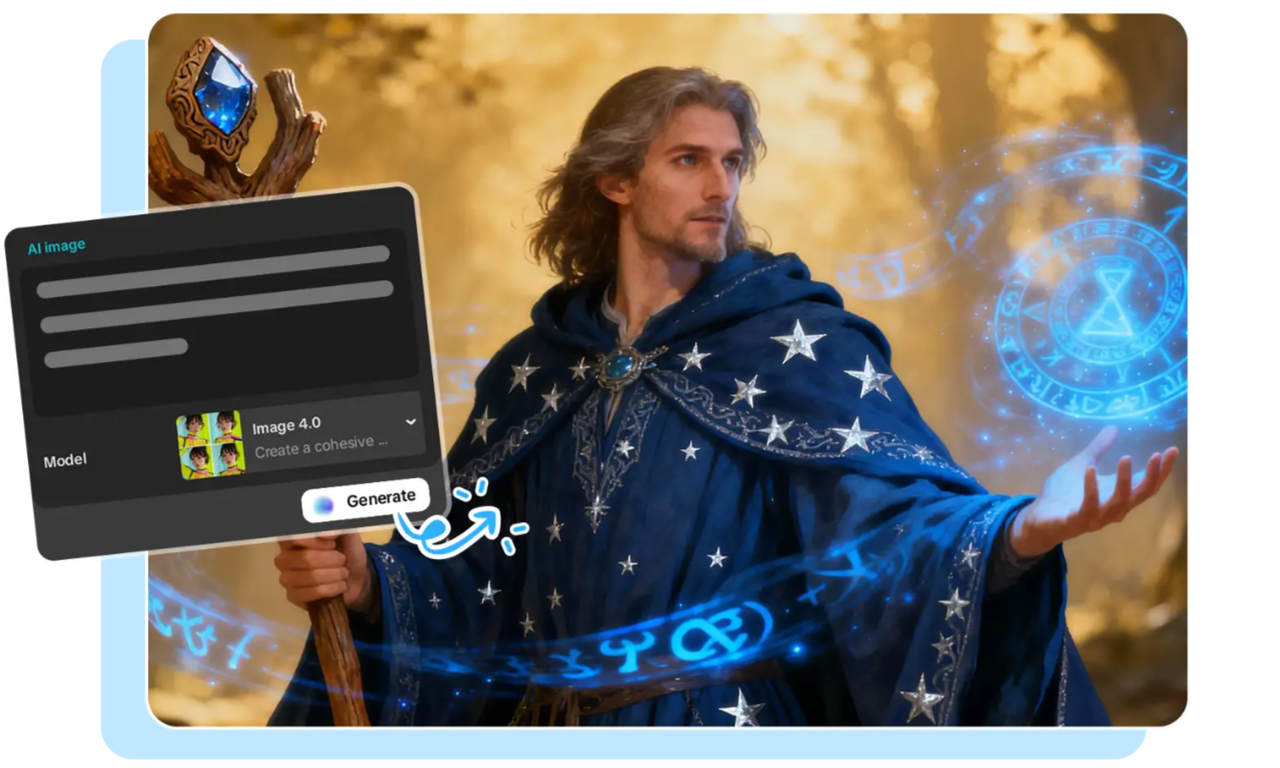Deadlines can be tough on students. They’re always balancing homework, tests, and teamwork. Putting together a great presentation can feel like a lot. Good news: AI presentation makers can help big time! These tools use AI to make slides fast. They save students time and energy.
This article shares seven of the best AI presentation makers for 2025. Each one helps students in different ways. They’re quick, cheap, and simple. Keep reading and find the best tool for your next project.
What is an AI Presentation Maker?
An AI presentation maker is like a robot buddy that builds slideshows for you. Just punch in your topic or some text, and bam! It spits out content, designs a look, and finds pictures. Some even give you layout ideas. Plus, they play nice with Google Slides and PowerPoint.
Lots of students dig these tools now. They seriously save time on making things look good. They’re also great for brainstorming and getting your thoughts organized. Most are super easy to use, so you don’t need to be a design whiz. Anyone can whip up awesome presentations, fast.
These AI helpers usually have templates ready for school assignments. They can make text, charts, or grab images based on what you type in. This makes them awesome for making slides for pretty much any class. You can spend more time on what you want to say instead of fussing with design stuff.
What Makes an AI Presentation Maker Great for Students?
Students need tools that are easy to use and fast. A good AI presentation maker has free or cheap options. It helps make great-looking slides without a lot of work. It should also be useful for school stuff like group projects or reports.
The best tools let students change their slides without problems. They have templates that work for most school assignments. They also allow teams to work together easily. This helps students save time and finish projects on time.
1. Twistly
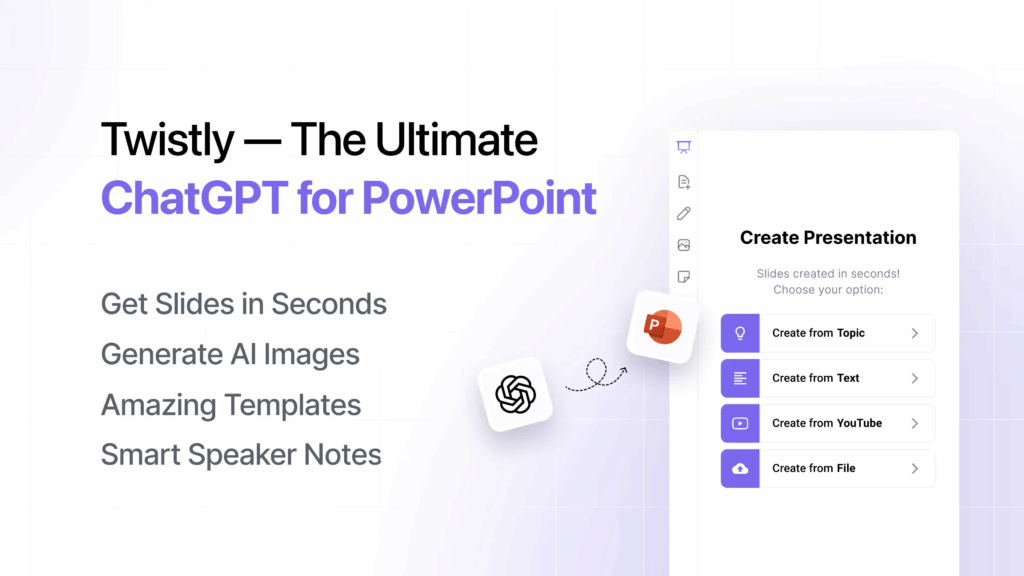
Best for: PowerPoint Users
Twistly.ai is an AI add-in that has revolutionized PowerPoint. It is the quickest choice for students using this platform because it integrates directly into PowerPoint. Slides can be made from YouTube videos, text, PDFs, and prompts. It is distinguished by its special video-to-slide capability. For students who depend on PowerPoint for their coursework, it’s ideal.
You can make up to five presentations with the free plan without using a credit card. Twistly’s ChatGPT-powered engine creates polished slides in a matter of seconds. With a single click, you can improve content, add speaker notes, and translate slides. Students in high school or college who require prompt, polished PowerPoint results will find it ideal.
There is no need to switch apps thanks to Twistly’s smooth integration. Its AI recommends unique educational templates and images. Workflows are made simpler and time is saved by the tool. Students don’t need to leave their comfortable PowerPoint environment to create beautiful decks.
Key Features:
- Creates slides from YouTube videos, text, or PDFs
- Free plan includes up to five presentations, no card required
- Integrates directly into PowerPoint
- AI generates speaker notes and translations
- Offers AI-enhanced templates for school projects
Use Cases:
- Slides from lecture videos for study summaries
- Quick PowerPoint decks for group projects
- Presentations for science or tech classes
- Converting research notes into slides
2. Canva Presentations
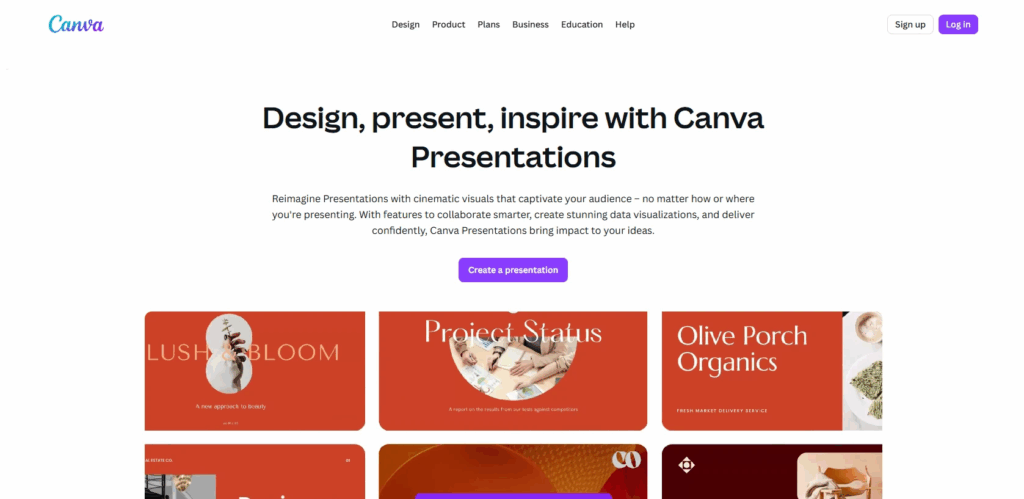
Best for: Beginners with No Design Experience
Canva is great for design newbies. Its Magic Design tool, powered by AI, lets you whip up presentations fast. Just type something in, and it makes a whole slide deck with text, pictures, and layouts. The layout is simple; even middle schoolers can use it.
The free plan has thousands of templates and stock photos. Canva’s Magic Write feature cleans up your text so it reads well. Also, it translates into over 100 languages, so it’s great for classrooms with all kinds of students. Instead of trying to be designers, students can focus on what they’re writing about.
Canva works with PowerPoint and Google Slides for easy sharing. It also lets groups work together at the same time. You can easily change things with the drag-and-drop editor. It’s just right for students who want nice-looking slides without the fuss.
Key Features:
- Magic Design creates slides from a single prompt
- Free plan includes 1,000+ templates and stock media
- Magic Write refines text for better clarity
- Translate feature supports over 100 languages
- Export to PowerPoint, Google Slides, or PDF
Use Cases:
- Class presentations for history or science
- Group project slides with team collaboration
- Quick visual aids for book reports
- Posters for school events or clubs
3. Gamma
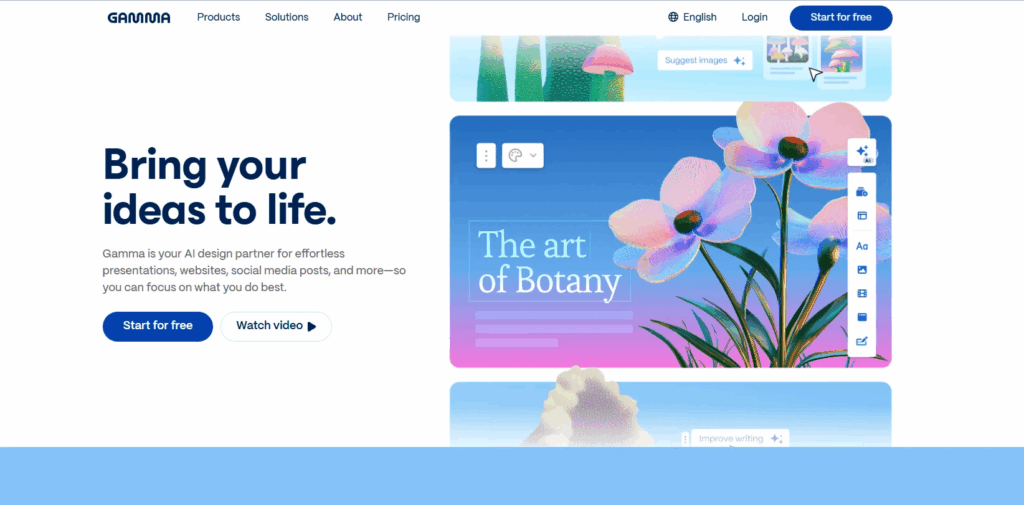
Best for: Visuals-First Projects
Gamma’s known for its cool, modern designs. You just type in a topic, and the AI whips up a professional-looking slide deck with text, data, and images. It’s fast and gives great results, a plus for college students who want their presentations to pop.
The free plan lets students do as many projects as they want. Plus, Gamma can export to Google Slides or PowerPoint for flexibility. It’s also super easy to use. You don’t need mad skills to tweak the designs. It even makes teamwork easier for group assignments.
What’s cool is that Gamma can handle the tough stuff. It suggests pics that match your content. Your professors will for sure be impressed by the slides you whip up. For students who want speed and style, it’s a solid choice.
Key Features:
- Generates slides with images and data in minutes
- Free plan offers unlimited projects
- Exports to PPT, Google Slides, or PDF
- Supports real-time team collaboration
- Includes translation for multilingual slides
Use Cases:
- College lectures or seminar presentations
- Group assignments needing modern visuals
- Thesis defense slide decks
- Creative projects for art or media classes
4. Slidesgo
Best for: Academic-Focused Templates
Slidesgo’s AI Presentation Maker is made just for school stuff. You just type in a topic and pick a look, and it makes a slideshow you can change however you want. It’s got layouts for things like math and English, so it’s all about school-related stuff. It’s great for students who like their slides neat and tidy.
You can do most homework with the free version. You can grab your slides as PPTX files for Google Slides or PowerPoint. Plus, if you’re into design, Slidesgo works with Figma. The templates look good and are well-made and will also help students stay on track and keep things organized.
Slidesgo’s AI makes sure everything is school-appropriate. It suggests good pictures and words for your subject. Changing slides is easy with the simple tools. It’s a great pick for high school or college students doing projects.
Key Features:
- AI generates slides based on topic and theme
- Free plan includes customizable templates
- Compatible with PowerPoint, Google Slides, and Figma
- Offers educational templates for various subjects
- Simple editing tools for quick adjustments
Use Cases:
- Lesson summaries for biology or history
- Slide decks for group research projects
- Presentations for student council campaigns
- Visual aids for classroom discussions
5. Beautiful.ai
Best for: Professional-Looking Group Projects
For students, Beautiful.ai has simplified presentation design. As you add content, its AI applies intelligent templates that change. It generates a polished draft when you type a prompt. The slides remain polished and consistent. For group projects that require a cohesive appearance, this is fantastic.
Basic needs are covered by the free plan, and additional features are frequently unlocked with school accounts. Beautiful.ai automates formatting, saving time. Millions of images and icons are available for personalization. It is possible for students to produce slides that appear to have taken many hours. For collegiate teams looking to make an impression, it’s ideal.
Group collaboration is made simple by the tool’s support for collaboration. Consistent designs across slides are guaranteed by its Brand Sync feature. For students without design experience who want professional results, Beautiful.ai is perfect.
Key Features:
- Smart templates adapt to your content
- Free plan includes basic slide creation
- Team Plan supports group collaboration
- Includes millions of modern images and icons
- Brand Sync ensures consistent designs
Use Cases:
- Business or marketing class presentations
- Team assignments needing uniform branding
- Pitch decks for student entrepreneurship clubs
- Reports for internship or capstone projects
6. Presentations.AI
Best for: Quick Drafts from Complex Topics
Presentations.AI is very good at converting complicated concepts into slides. It creates a polished deck in a matter of seconds when you give it a prompt. The tool does a good job of handling technical subjects like engineering and IT. For students studying intricate subjects, it’s ideal.
For the majority of school assignments, the free plan works well. Slides are easily customizable. Your deck’s designs remain consistent thanks to the Brand Sync feature. For flexibility, it exports to Google Slides or PowerPoint. The chat-based editor allows students to make quick edits to their slides.
For projects involving a lot of research, this tool saves time. Its AI recommends pertinent images and content. presentations.For college students who require quick, lucid slides, AI is fantastic. For technical reports or last-minute assignments, it’s a dependable option.
Key Features:
- Creates slides from detailed prompts instantly
- Free plan supports basic presentation needs
- Brand Sync aligns slides with your style
- Exports to PowerPoint or Google Slides
- Chat-based editing for quick tweaks
Use Cases:
- Technical presentations for STEM classes
- Research paper summaries for seminars
- Quick drafts for last-minute assignments
- Slides for debate or speech classes
7. Prezi
Best for: Interactive and Engaging Slides
Prezi’s zoomable canvas method has made it stand out. Using prompts, its AI presentation maker generates dynamic slides. Prezi employs a storytelling format in contrast to conventional slide decks. To keep viewers interested, it pans and zooms. Students who prefer imaginative presentations will find this appealing.
Most students can complete five projects with the free plan. Prezi exports to shareable links or PDFs. It provides educationally specific templates. Students can add animations to their slides to make them more engaging. It works well for drawing attention in class.
The Prezi interface is simple to use. For group projects, it facilitates teamwork. Students who wish to stand out will love this tool. For imaginative or interactive school projects, it’s ideal.
Key Features:
- AI creates interactive, zoomable presentations
- Free plan allows up to five projects
- Exports to PDF or shareable links
- Includes templates for educational topics
- Supports animations for engaging slides
Use Cases:
- Creative presentations for English or drama
- Interactive lessons for student-led projects
- Visual storytelling for history timelines
- Engaging slides for club or event pitches
Conclusion
The way students create slides has changed due to AI presentation makers. They simplify professional designs and save time. The aforementioned seven tools are suitable for various purposes. Canva is excellent for novices. Gamma provides breathtaking images. Academics are the focus of Slidesgo. Presentations and Beautiful.ai.AI is excellent at complex and professional tasks. Interactivity is added by Prezi. For PowerPoint users, Twistly is ideal.
Select a tool according to your project. Most provide students with free plans. See which one works best by trying them out. You can concentrate on your ideas with these tools. Your next presentation will be flawless, quick, and cost-free.
Comments 0
No comments yet. Start the conversation!