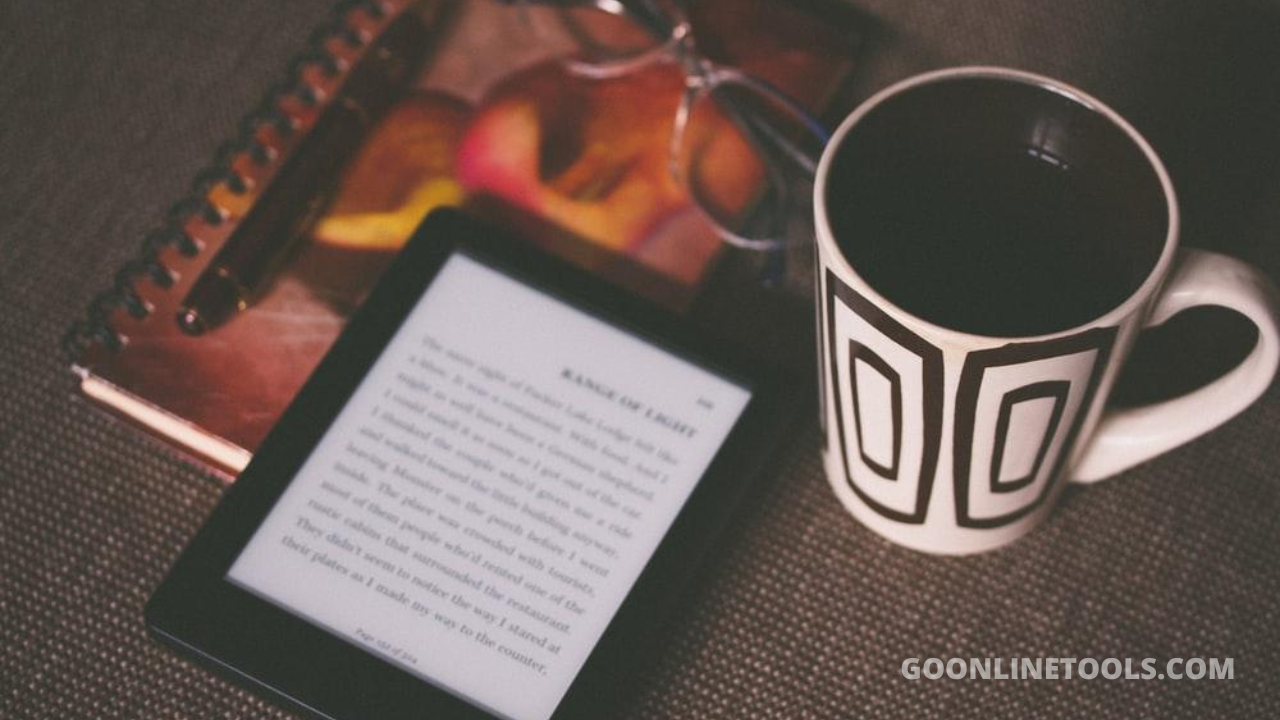Modern gaming is about so much more than mere hardware; if you want to get the most out of your setup, software plays a massive part.
But with hundreds of thousands of different tools and software for gaming, knowing which to use is a tricky task that often involves hours of research.
To make things super simple, we’ve curated a list of the top gaming software and tools that every gamer should check out.
Game Optimization Tools
You may have the latest Nvidia Graphics card in your system, but if you don’t have the right optimization and bundles of bloated software, then you probably are not getting it all from your specs.
Optimization tools ensure that your PC resources go precisely to what matters most-your game!
1. Razer Cortex: Boost Your Game’s Performance
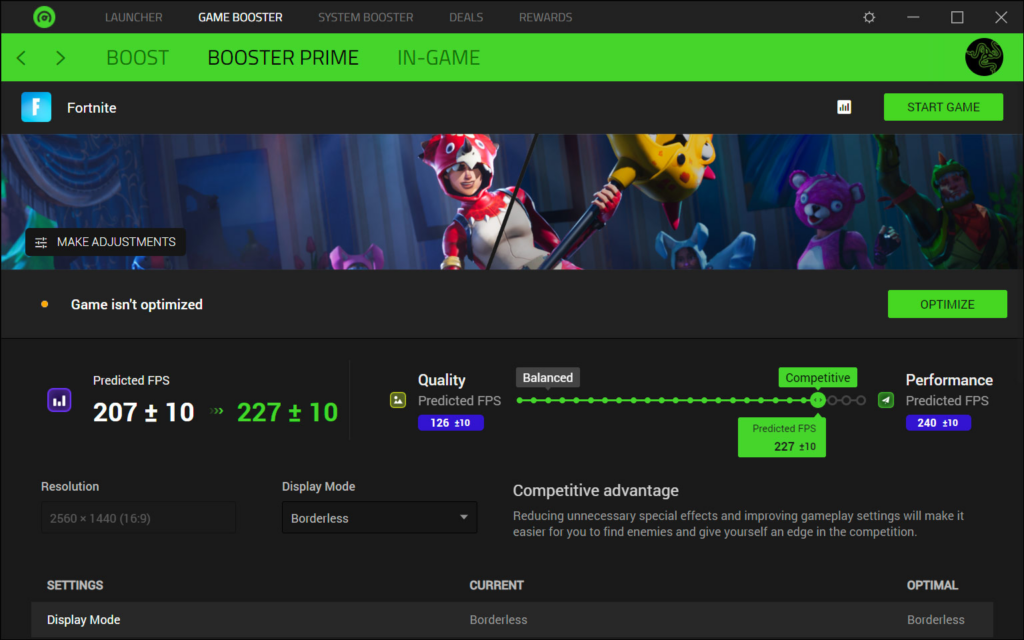
When you’re deep in a competitive match and the game starts stuttering, it feels like the game is already lost. But what if there was a way to fix this, without upgrading your hardware? Welcome the Razer Cortex, a free game booster that works by optimizing your PC. The software is user-friendly and works by terminating the unnecessary background applications you have running.
2. MSI Afterburner: Overclocking for Maximum Power
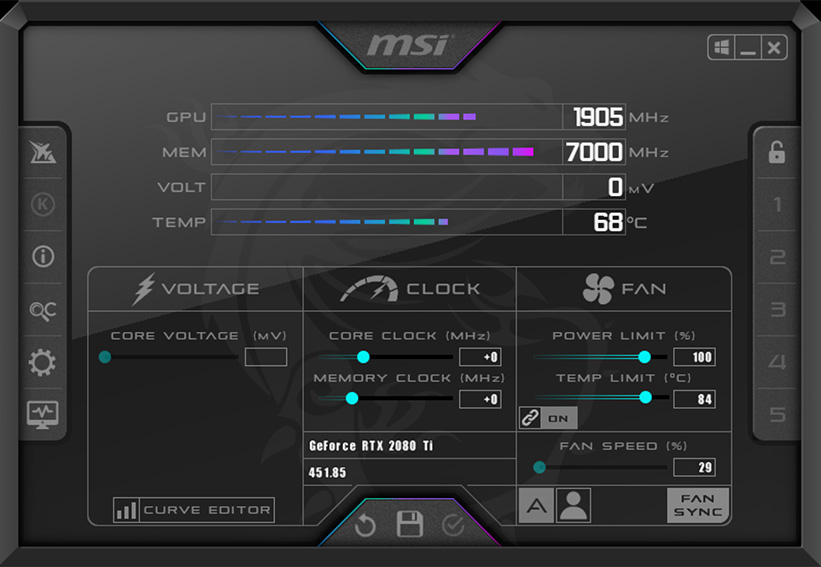
MSI Afterburner is a brilliant piece of software that allows you to squeeze every last drop of performance from your graphics card. It is not recommended for someone who is new to computers, as improper use can damage your components. The tool works by allowing you to overclock your GPU, check temperature, and control fan speed settings, giving you more power and control from your graphics card.
Communication Tools for Gamers
Communication tools are vital for every gamer; they are super handy for team-based games while allowing you to easily keep in touch with friends and family.
1. Discord: Most Used Voice and Text Chat Tool
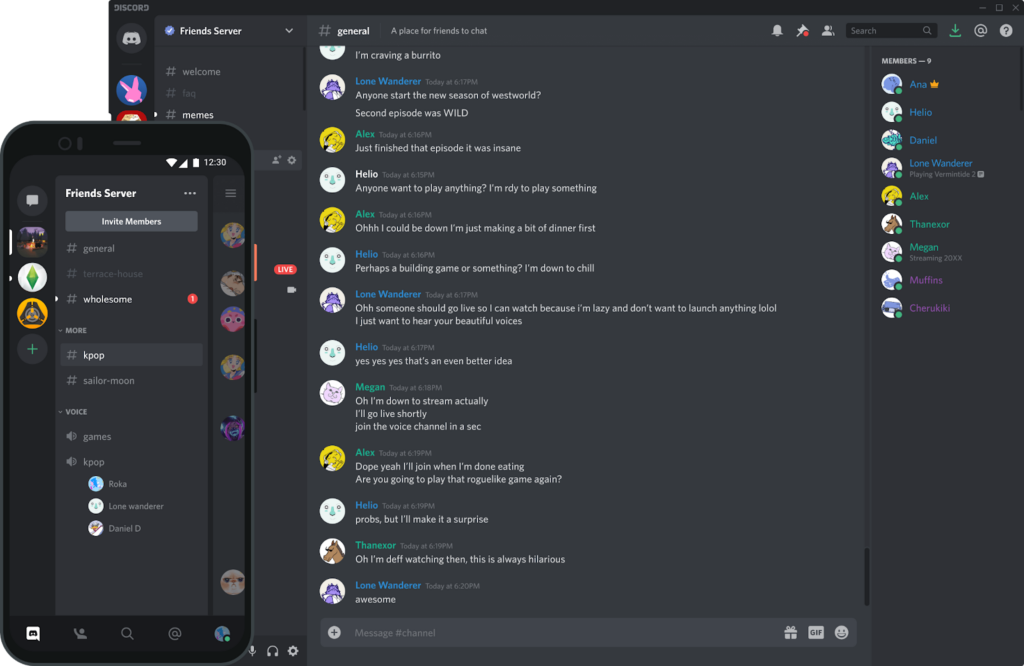
You probably already know about this one! Nothing beats Discord, specifically for gaming comms. It lets you chat easily through voice, video, or text. However, in addition to what you might consider basic chats, Discord allows you to create communities through servers very much like Slack.
2. TeamSpeak: The Competitive Option

If you are into more competitive games such as CS:GO, you may require something of lower latency than Discord. This is where TeamSpeak comes into the equation. With its higher quality and lower latency voice comms, it is one of the most popular options among professional Esports teams.
Streaming Tools
It doesn’t matter if you’re a popular streamer or just starting out, streaming tools make it possible to share all your gaming moments with the world.
1. OBS Studio: Best Free Broadcasting Software
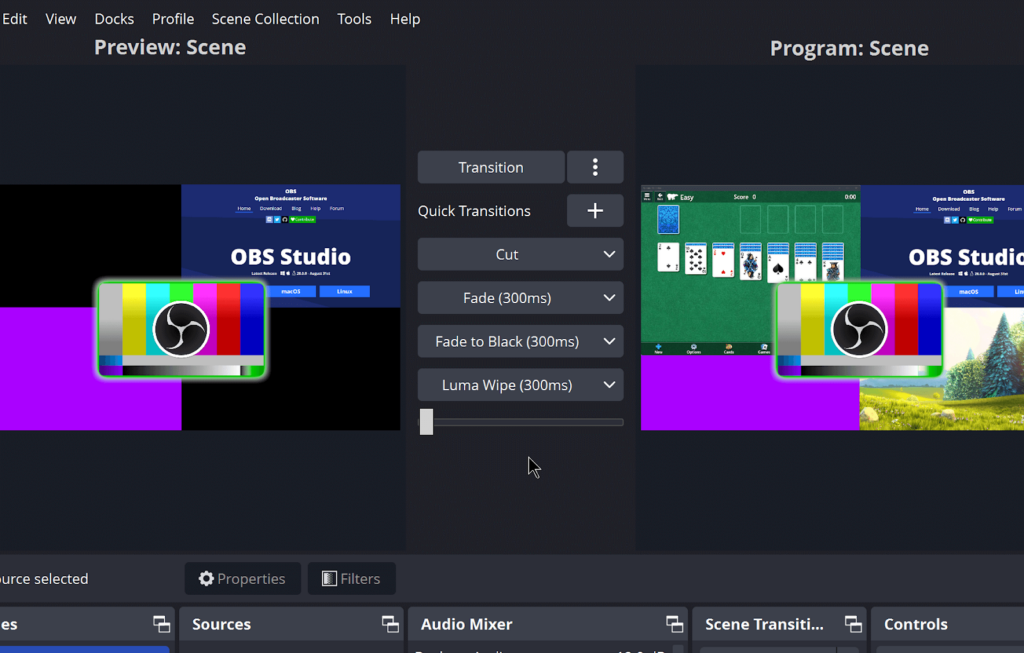
OBS Studio is the best free option for gamers who want a professional level of streaming for free. OBS is highly customizable, allowing you to set up multiple scenes, transitions, and custom stream overlays. The only drawback? It’s a little complicated for new users, however the Streamlabs version fixes this entirely.
2. Streamlabs OBS: User-Friendly Streaming
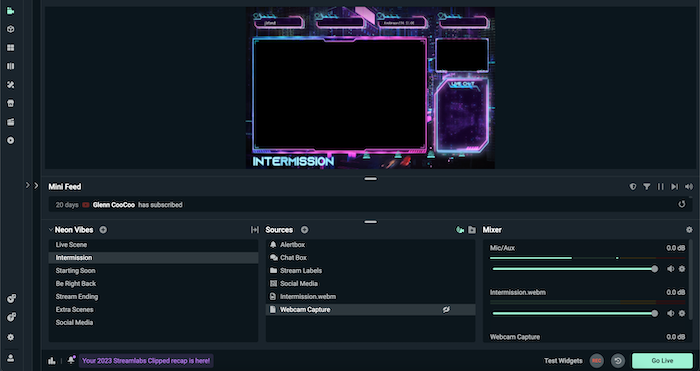
Streamlabs OBS is a state-of-the-art tool for gamers who want the power of OBS with more built-in easy to use features. It provides an easy interface compared to OBS studio and pre-designed themes along with widgets, make it ideal for streamers in a hurry to get started with streaming.
Marketplace and Trading Tools
Marketplace and trading tools allow gamers to sell in-game items, buy goods, accounts or currencies. Take it as a digital store where your in-game treasures become real-life prizes
1. igitems: Gaming Marketplace You Can Trust

igitems is one of the most trusted platforms if you have ever wanted to buy or sell in-game items, currency, or accounts. This marketplace is escrow-based, so both buyers and sellers are protected during the transaction.
So, the next time you are grinding hours in RuneScape, and you need to put up your excess amounts of gold or special items up for sale; Use igitems and sell them for real money. The platform has an escrow system guaranteeing that every transaction is smooth and safe.
2. Steam Marketplace: Safe In-Game Trading

The Steam Marketplace lets you trade and sell in-game items for Team Fortress 2, Dota 2, and CS to gamers who prefer staying within the Steam ecosystem. Items sold are converted into Steam Wallet funds, which you can use to purchase more games, DLC, or other digital goods.
Competitive Gaming Tools
Having the right tools in a competitive game gives you a huge advantage over the average player.
1. FaceIt
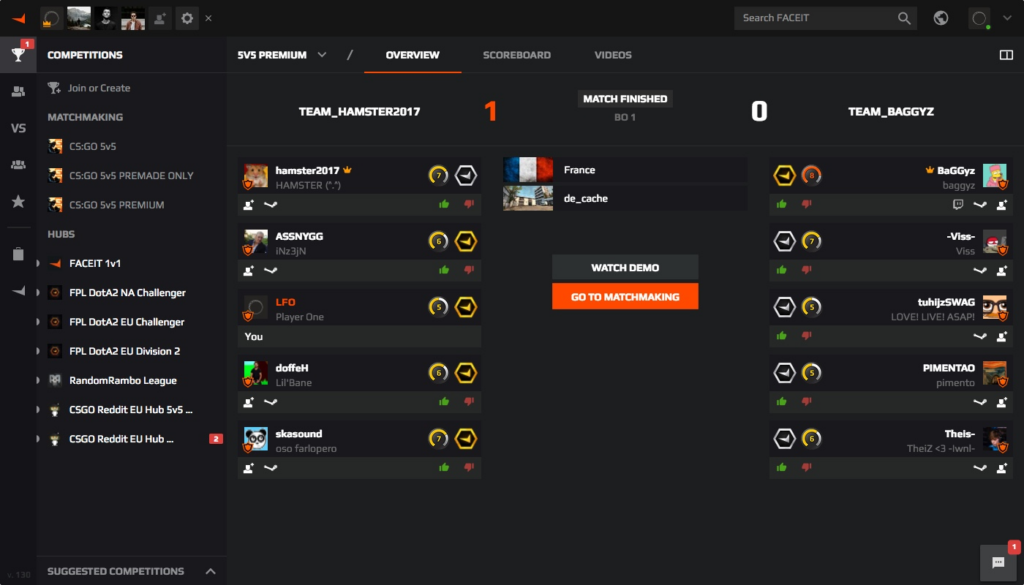
FaceIt is one of the most valuable tools that any serious competitor must have. It comes with an advanced matchmaking system that works with games like CS, Rainbow Six Siege, Dota 2, and allows players to join ranked matches, partake in tournaments, even win real-world prizes, and much more, all through the app.
FaceIt offers a much more competitive and structured environment to align specific players with their respective skill level.
2. Tracker.gg: Analyze Your Stats Like a Pro
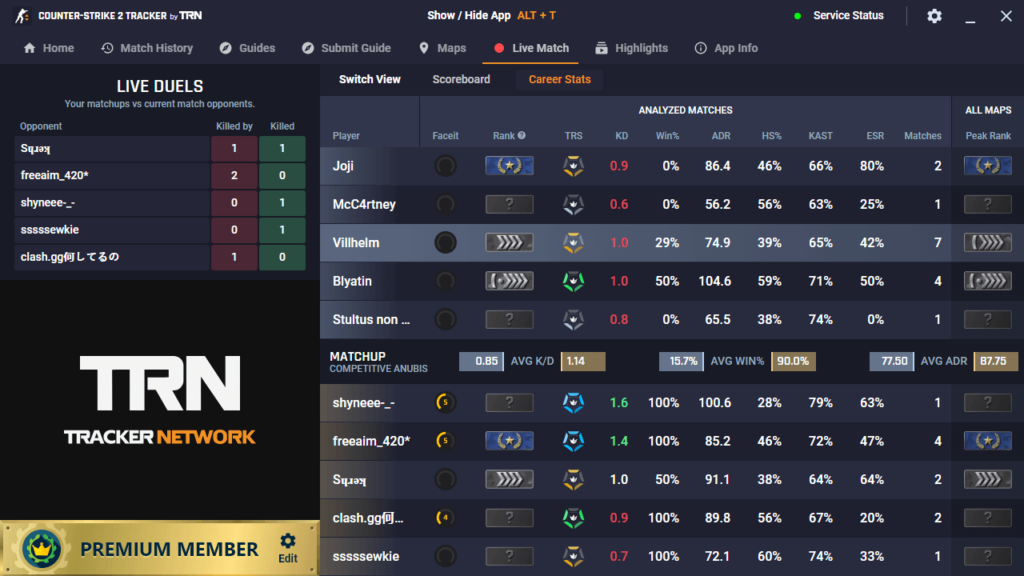
Whether you play Apex Legends, Valorant, or Teamfight Tactics, you can track builds and comps for improvement. Tracker.gg is one of the popular tools to check the performance statistics from kill/death ratios to win rates, and weapon accuracy. It helps gamers to analyze their strengths and weaknesses to jot down specific areas for improvement.
Game Mods and Modding Tools
Mods come as an incredible means of reinventing favorite games and allow players to tune their game based on their preferences.
1. Nexus Mods Manager: Easy Management of Your Mods
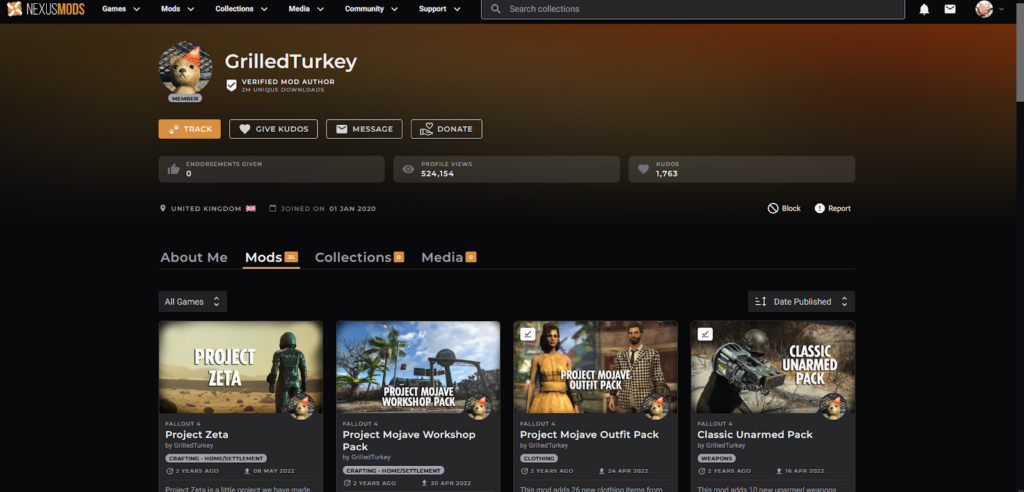
It is one of the most comprehensive gaming mod platforms, supporting titles like the Elder Scrolls V: Skyrim, Fallout 4, and The Witcher 3. Nexus Mods Manager has made it very easy to install, sort, manage mods, and tailor games without file conflicts or game crashes.
2. Mod Organizer 2: Advanced Modding Made Easy

For the more advanced modders out there, Mod Organizer 2 offers more control over your installed mods. It is great for games like Fallout 4 or Skyrim, which require several mods working in harmony. Mod Organizer 2 lets you maintain profiles for different mod arrangements so you can easily transition between modded playthroughs.
Editorial Team
The Editorial Team at GoOnlineTools.com specializes in delivering cutting-edge information on technology.
View all postsComments 0
No comments yet. Start the conversation!