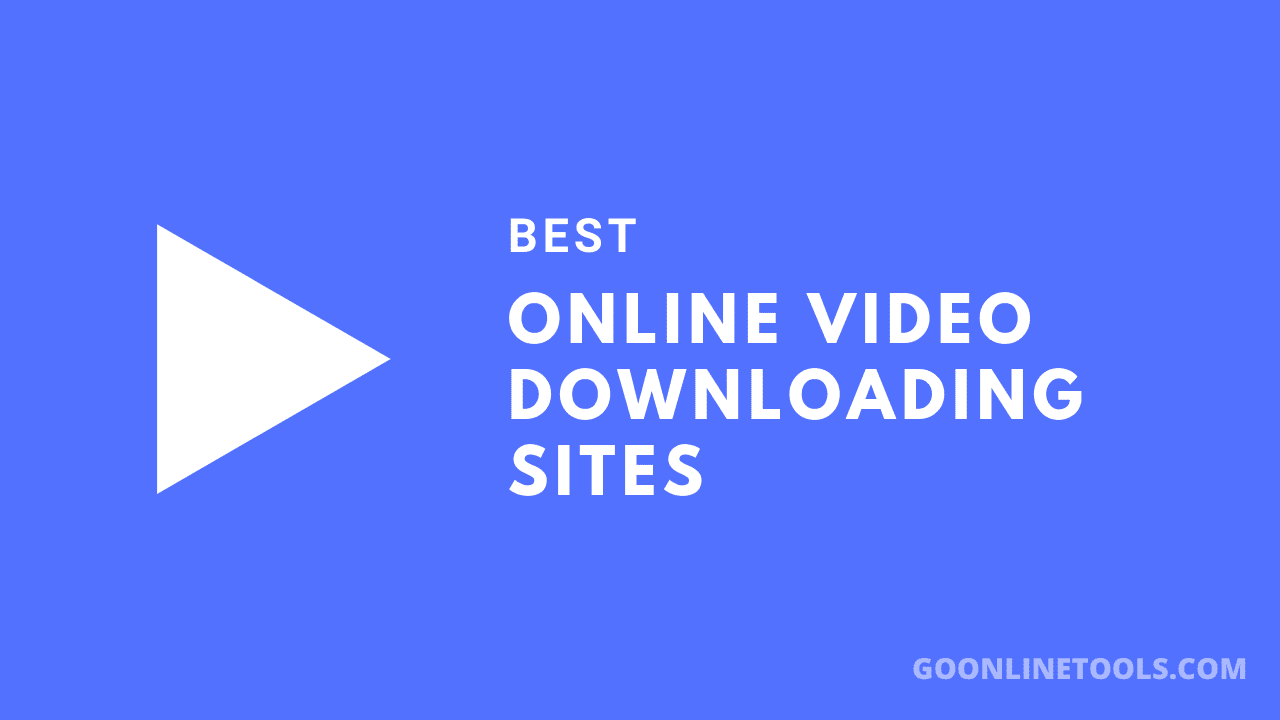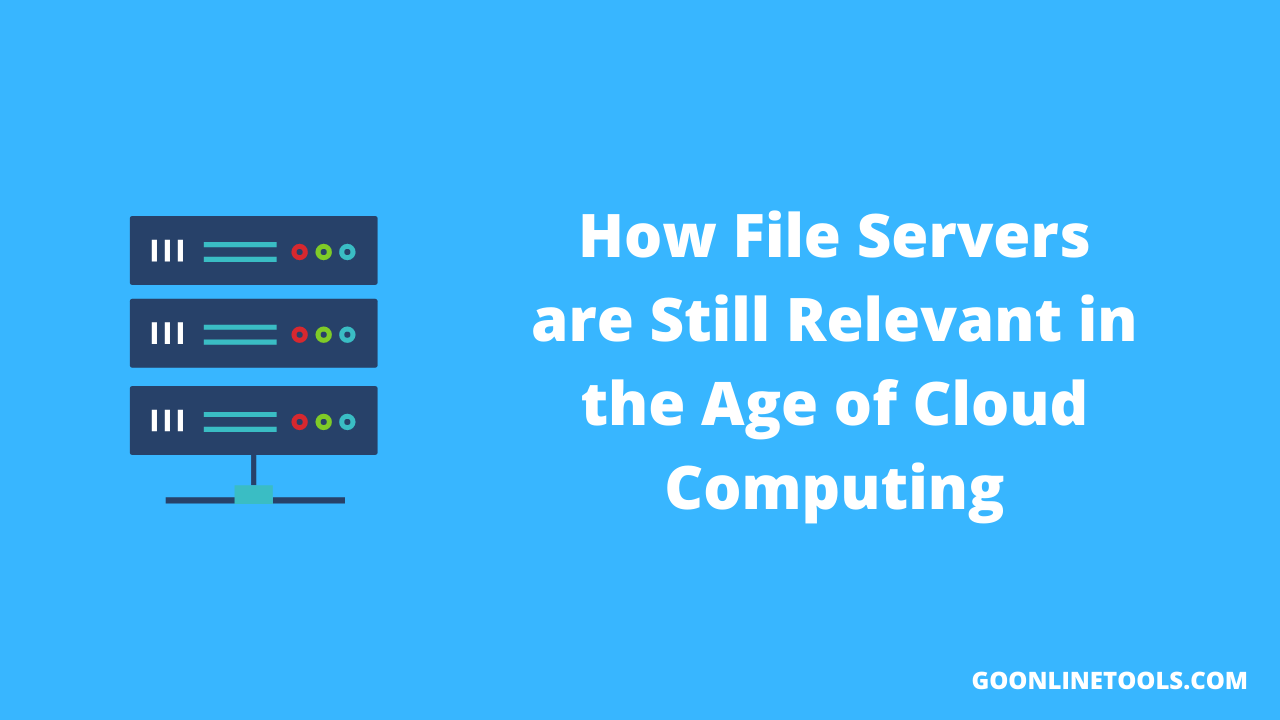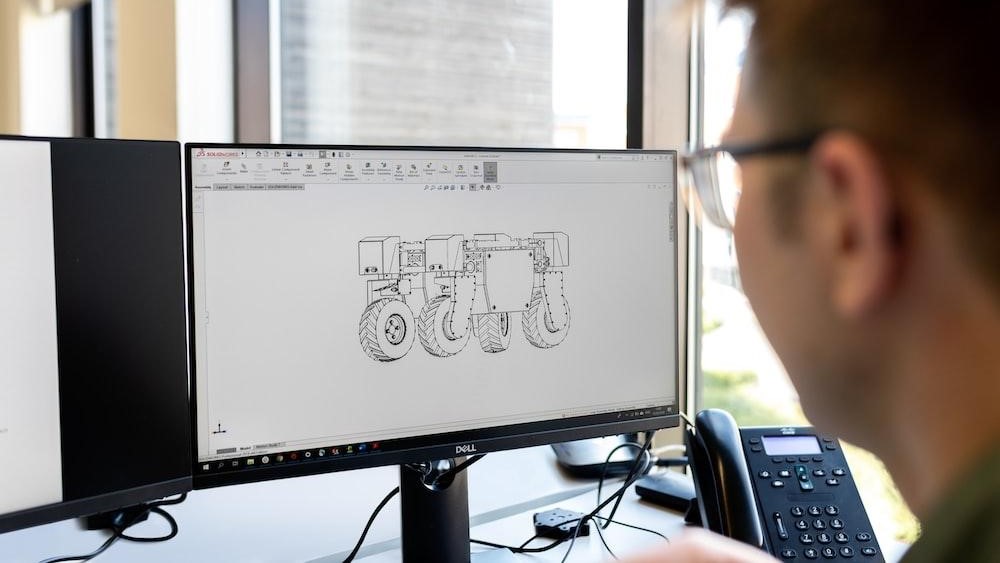Featured image for "Efficient Collaboration with Microsoft SharePoint"
Microsoft SharePoint is a powerful tool that helps organizations improve collaboration and efficiency. With its extensive features, SharePoint provides a central platform for document management, team collaboration, and business process automation. In this article, you will learn how to make the most of Microsoft SharePoint to advance your business.
The Basics of Microsoft SharePoint
Microsoft SharePoint is a web-based platform that enables organizations to store, organize, and collaborate on documents. SharePoint offers a variety of features, including document management, intranet portals, social networks, enterprise search engines, and business intelligence.
SharePoint can be deployed both in the cloud and on local servers, offering flexibility and adaptability for various business needs. One of SharePoint’s key strengths is its integration with other Microsoft products such as Office 365, Teams, and Power Automate, significantly enhancing efficiency and productivity. To optimize the implementation and use of SharePoint, a Swiss SharePoint Consulting Service can provide valuable support.
“Microsoft SharePoint is the central platform for collaboration and document management that companies need to succeed in today’s digital world.”
Benefits of Using Microsoft SharePoint
Using Microsoft SharePoint brings numerous benefits that improve collaboration and productivity within the company. One of the biggest advantages is the centralized storage and management of documents. With SharePoint, employees can access the necessary documents anytime and from anywhere, increasing efficiency and flexibility in daily work.
Another advantage is improved team collaboration. SharePoint allows documents to be co-edited in real-time and changes tracked. This optimizes communication within the team and reduces misunderstandings. Additionally, SharePoint offers extensive security features to protect sensitive company data.
Key Benefits:
- Central Document Management: Easy access and management of documents.
- Improved Collaboration: Real-time editing and change tracking.
- High Security: Protection of sensitive data through extensive security features.
Furthermore, SharePoint supports the automation of business processes through workflows and integration with Power Automate. This allows companies to automate recurring tasks, saving time and resources.
Use Cases for Microsoft SharePoint
Microsoft SharePoint offers a variety of use cases that can be tailored to the specific needs of an organization. A common use is creating intranet portals that serve as a central information and communication platform for employees. The intranet can provide important company news, documents, and resources.
Another important use case is document management. SharePoint allows for the structured storage and management of documents, making it easier to search and reuse information. Thanks to version control, changes to documents can be tracked and earlier versions restored if necessary.
Key Use Cases:
- Intranet Portals: Central platform for corporate information.
- Document Management: Structured storage and management of documents.
- Workflows and Automation: Increased efficiency through automated business processes.
Additionally, SharePoint can be used as a platform for project collaboration. Teams can create project sites where all relevant information and documents are collected and collaboratively edited. This promotes transparency and efficiency in project work.
Integration with Other Microsoft Products
A major advantage of Microsoft SharePoint is its seamless integration with other Microsoft products. SharePoint can be easily connected with Office 365, Microsoft Teams, and Power Automate to create a unified and efficient work environment.
With Office 365 integration, documents can be saved and co-edited directly from applications like Word, Excel, and PowerPoint in SharePoint. This facilitates collaboration and improves productivity. Microsoft Teams enables sharing and editing of SharePoint documents directly in Teams channels, further enhancing communication and collaboration.
Integration with Power Automate allows the automation of workflows and processes, increasing the efficiency and accuracy of business operations. Companies can create custom workflows that automatically perform various tasks and processes, minimizing manual intervention.
Integration with Microsoft Products:
- Office 365: Co-edit documents directly from Office applications.
- Microsoft Teams: Share and edit SharePoint documents in Teams channels.
- Power Automate: Automate business processes and workflows.
This integration offers companies a comprehensive and efficient solution for collaboration and information management.
Optimization with the Swiss SharePoint Consulting Service
Implementing and optimizing Microsoft SharePoint can be a complex task, especially for companies without extensive IT resources. A professional Swiss SharePoint Consulting Service like that offered by Innobit can provide valuable support.
These consulting services help companies make the most of SharePoint by developing and implementing customized solutions. This includes adapting SharePoint to specific business requirements, training employees, and providing ongoing support to ensure the platform is used effectively.
Benefits of the Swiss SharePoint Consulting Service:
- Customized Solutions: Adapting SharePoint to specific business needs.
- Employee Training: Training and support for effective use.
- Continuous Support: Ongoing consulting and support for optimal results.
By working with an experienced consulting service, companies can ensure they fully exploit the potential of Microsoft SharePoint and sustainably improve their business processes.
Conclusion
Microsoft SharePoint is an indispensable tool for companies looking to improve their collaboration and efficiency. With its extensive features for document management, team collaboration, and process automation, SharePoint provides a central platform that can be tailored to the individual needs of a company. By integrating with other Microsoft products such as Office 365, Microsoft Teams, and Power Automate, SharePoint becomes an even more powerful solution for digital transformation and productivity enhancement.
Although SharePoint offers numerous benefits, its implementation and customization can be complex. This is where a Swiss SharePoint Consulting Service like that from Innobit can help. They provide professional consulting and support to ensure SharePoint is optimally integrated into your business and all potentials are utilized.
With the right strategy and support, Microsoft SharePoint can help optimize business processes, improve collaboration, and ultimately increase your company’s success.
The Editorial Team at GoOnlineTools.com specializes in delivering cutting-edge information on technology.
View all articles