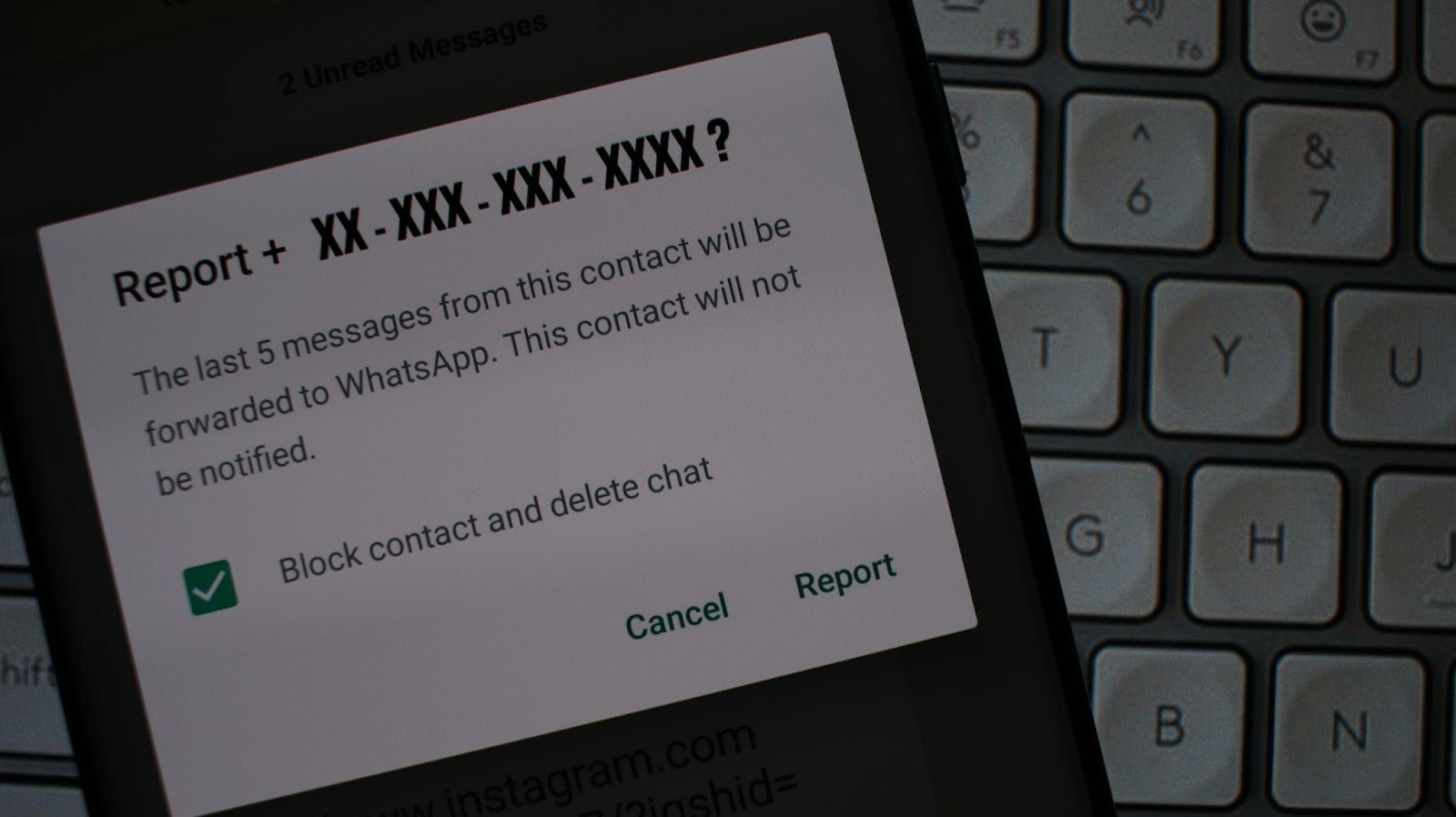The internet has transformed our lives, making everyday tasks more convenient and connecting us in ways we never imagined possible.
The benefits are undeniable, everything from shopping online to staying in touch with friends and family across the globe. However, this digital revolution has its downsides; one is the ease with which our personal information, like home addresses, can be accessed by just about anyone.
It’s a concerning thought that a quick Google search is all it takes for someone to find out where we live. This level of accessibility not only raises privacy concerns but also highlights the importance of taking steps to protect such sensitive information.
This article discusses how to remove your home address from Google Search.
How to Remove Your Home Address from Google Search
In today’s digital age, maintaining privacy online is crucial for your safety and peace of mind. One key aspect is ensuring that your personal information, like your home address, is not.
Here’s how you can remove your home address from Google:
1. Identifying Your Online Footprint – Use Reverse Address Lookup
Before taking action, it’s crucial to understand the extent of your personal information available online.
One effective way to gauge this is to search people free with FreePeopleSearch’s tool. This tool allows you to enter your home address and see what information is publicly linked to it. This can include your name, who you live with, and sometimes even your contact information.
With the insights gained from a reverse address lookup, you can pinpoint specific websites, databases, or directories that have your information. This allows you to focus your efforts more effectively when requesting the removal of your data.
2. Reach Out to Website Owners
If your search reveals that your home address is listed on specific websites, the next step is to contact these sites directly. Most sites have a contact form, privacy policy, or a designated email for privacy concerns. When drafting your request, share that you wish to have your personal information removed for privacy reasons.
Here’s a more detailed template for your request:
Subject: Privacy Request: Removal of Personal Information
Body: Dear [Site Owner/Privacy Officer],
I recently discovered that my home address is published on your website at [insert URL here]. For personal privacy and security reasons, I request the removal of this information. I appreciate your prompt attention to this matter.
Best regards,
[Your Name]
3. Use Google’s Removal Request Tool
Google’s Removal Request Tool is designed to help you manage your personal information online, offering a straightforward approach to enhance your privacy.
When requesting to remove your personal information, you’ll be asked to choose between these two options:
- Request to Remove Information Only Available on Google’s Search Results: This option is for when the information you wish to remove is not actually hosted on a website but still appears in Google’s search results. It’s an effective way to address and request the removal of content that’s visible through Google.
- Request to Remove Information Available on a Website and in Google’s Search Results: The tool also allows you to request the removal of information on a website and within Google’s search results. Choosing this option means you’re asking Google to remove the search result link to the website where your information is found without needing to contact the website owner directly for removal. This is particularly useful if reaching out to the website owner is not possible or if you’ve tried and received no response.
Final Thoughts
It’s clear that in today’s world, where so much of our lives are online, keeping private things private is getting harder but remains incredibly important.
We recommend using a reverse address lookup to learn exactly what information is linked to your address. This first step is crucial for identifying which platforms or databases have published your details.
Once you have this information, you can reach out to website owners or administrators to request the removal of your address.
Furthermore, Google’s Removal Request Tool offers a practical solution for removing your information from search results. This tool provides options for addressing content that’s either only in Google’s search results or on a website and in search results, providing you with a direct way to manage personal information online.
But remember, the goal is not only to address current privacy concerns but also to establish practices that will protect your personal information moving forward.
Editorial Team
The Editorial Team at GoOnlineTools.com specializes in delivering cutting-edge information on technology.
View all postsComments 0
No comments yet. Start the conversation!