
The Sender Policy Framework (SPF) is an essential protocol for email authentication that plays a crucial role in preventing spoofing and enhancing email security. Implemented through a DNS TXT record, an SPF record specifies the mail servers authorized to send messages on behalf of your domain. This process helps verify the domain’s authenticity and minimizes the chances of phishing or spear-phishing attacks.
By enabling recipient servers to confirm the authenticity of incoming emails, SPF records improve both email deliverability and reliability. An effectively set up SPF record ensures SPF alignment — matching the domain in the email headers with the sending server — which is critical for adhering to advanced policies such as DMARC.
Common Issues Found in SPF Records
Despite the critical importance of SPF framework configuration, administrators frequently encounter SPF record conflicts and mistakes affecting email sender verification. Here are some typical issues spotted during SPF record testing:
- SPF syntax errors: Misconfigured SPF DNS record syntax, such as missing colons or brackets, which cause SPF record failure.
- SPF lookup limit exceeded: Most SPF record checkers enforce a limit of 10 DNS lookups per SPF check, which can be surpassed when including multiple third-party email services.
- SPF record expiration or stale records: Failing to update SPF policies when adding or removing mail servers results in expired or obsolete SPF records.
- Incorrect SPF include mechanism usage: Improperly referencing third-party services (e.g., SendGrid, SparkPost, or Postmark) in the SPF record can lead to SPF record conflicts.
- PTR record (reverse DNS lookup) mismatches: Inconsistencies between the PTR record and SPF data can cause SPF neutral or SPF fail results.
- Multiple SPF records: Publishing more than one SPF DNS TXT record for a domain, which violates SPF compliance and causes unpredictable authorization results.
How an SPF Checker Tool Works
An SPF record checker tool facilitates SPF record debugging by performing automated SPF inspection and SPF validation checks against your domain’s SPF DNS record. These tools simulate the email gateway’s SPF lookup process, evaluating the DNS TXT records to verify if the sender’s IP address matches the authorized senders listed in the SPF policy.
The SPF checker tool performs multiple DNS lookups through SPF mechanisms like include:, a, mx, ip4, and ip6, ensuring compliance with lookup limits and proper record syntax. It also verifies PTR records for reverse DNS consistency, helping confirm the sender’s authenticity and adherence to standard email protocols.
Popular SPF record tools such as MxToolbox, EasyDMARC, and Cloudflare’s SPF record tester offer user-friendly interfaces to identify SPF record conflicts, misconfigurations, and provide instant feedback on SPF pass, SPF fail, SPF softfail, or SPF neutral outcomes. This visibility is essential for ongoing SPF record optimization and risk mitigation of email phishing attempts.
Step-by-Step Guide to Using an SPF Checker Tool
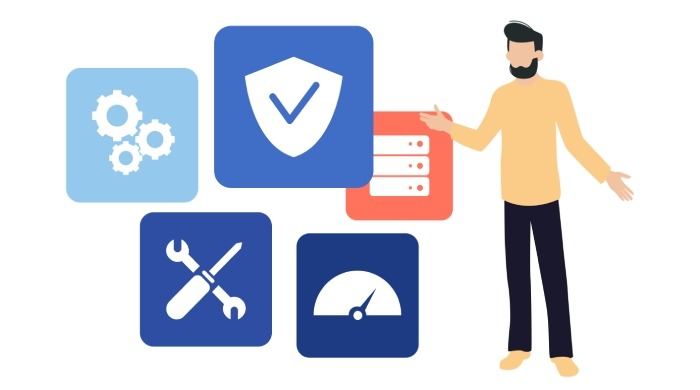
- Access an SPF record checker: Choose a reputable SPF record tool such as autospf.com or MxToolbox SPF checker.
- Enter your domain name: Input the domain for which you want to validate the SPF record. Ensure you’re using the authoritative DNS management information to get real-time DNS TXT record data.
- Initiate the SPF record test: The tool will query the domain’s SPF DNS TXT record via DNS lookup and evaluate all SPF mechanisms and qualifiers.
- Review SPF lookup results: The checker reports on SPF pass, SPF fail, SPF softfail, or SPF neutral status for your domain’s sending sources. It also indicates if the SPF lookup limit has been exceeded or if SPF DNS record syntax errors are present.
- Analyze SPF policy conformance: Pay close attention to any SPF record conflicts or errors that raise email security concerns. The tool may suggest SPF record optimization techniques, such as pruning redundant include mechanisms or correcting SPF syntax.
- Implement fixes: Use the SPF record debugging information to update your domain’s DNS TXT record via your DNS management console or with the assistance of providers like Microsoft, Google Workspace, or Cloudflare.
- Allow DNS propagation: After updates, allow adequate DNS propagation time before retesting SPF record compliance to ensure changes are effective.
- Perform SPF monitoring: Establish routine SPF record inspection processes to maintain SPF compliance and mitigate the risk of email spoofing.
Interpreting SPF Checker Results and Error Messages
Understanding SPF checker output is vital for efficient SPF record troubleshooting and email sender verification. Here are common SPF validation results and what they imply:
- SPF Pass: The sending server is authorized under the domain’s SPF record. This means SPF alignment is achieved, enhancing domain authentication and email deliverability.
- SPF Fail: The sender IP is not authorized by the SPF policy, triggering email rejection or marking the email as spam due to SPF hardfail.
- SPF Softfail: The sender IP is not authorized but is allowed to pass with suspicion. Typically, this results in the email being tagged or quarantined.
- SPF Neutral: The SPF record neither authorizes nor blocks the sender, indicating ambiguity. This status does not offer strong protection against spoofing.
- SPF Record Not Found: Indicates missing or expired SPF record setup, leaving the domain vulnerable to phishing and spoofing attacks.
- SPF Lookup Limit Exceeded: The SPF record entails too many DNS lookups, breaching the 10-lookup limit, often due to excessive SPF includes or indirections.
- SPF Syntax Error: Errors like invalid SPF DNS record syntax or multiple SPF records published for a single domain causing SPF record conflict, leading to misinterpretation by email gateways.
Best Practices for Creating and Maintaining SPF Records
Strict SPF Syntax and Policy Compliance:
Employ the correct SPF DNS record syntax in your DNS TXT record to avoid misconfigurations that can lead to SPF fail or SPF neutral results during SPF validation. Microsoft Exchange, Google Workspace, and major email gateways like Cisco and Mimecast emphasize the importance of following SPF framework RFC standards in your SPF policy.
Minimize DNS Lookups:
SPF lookup limits are capped at 10 to prevent excessive DNS queries during SPF inspection. Utilize the SPF include mechanism judiciously and optimize SPF record content by consolidating authorized sending IPs or domains to prevent SPF record conflicts and hitting lookup limits.
Incorporate DNS Management Tools:
Employ DNS management solutions, such as Cloudflare or Amazon SES, for simplified SPF record editing and propagation. DNS propagation delays should be accounted for when making SPF record updates to prevent erroneous SPF softfail or SPF hardfail responses.
Maintain SPF Record Monitoring and Debugging:
Regularly perform SPF record testing using SPF record checkers like MxToolbox, Dmarcian, or EasyDMARC to detect syntax errors, SPF record expiration warnings, or SPF record conflicts. These tools aid in SPF record debugging and ensure SPF compliance.
Define Clear SPF Policy Actions:
Specify the desired SPF policy, such as “-all” (hardfail) to reject unauthorized senders, “~all” (softfail) for a more lenient approach, or “?all” (neutral) based on organizational email deliverability goals.
Leverage PTR Record and Reverse DNS Lookup:
Though PTR record checks are discouraged in SPF evaluation due to potential performance impacts, validating reverse DNS lookup alongside SPF inspection can reinforce domain authentication and authenticate legitimate email sources.
Integrating SPF Records with DKIM and DMARC for Enhanced Email Security

Holistic Email Authentication:
SPF validates the sending server as authorized by the domain owner, while DKIM provides cryptographic signatures within email headers for content integrity. DMARC leverages both SPF and DKIM results to enforce domain authentication policies.
SPF Alignment and DMARC Enforcement:
For successful DMARC validation, SPF alignment is essential, meaning the domain in the SPF DNS record must align with the domain in the email’s From header. Email gateways such as Proofpoint and Agari employ SPF inspection combined with DKIM verification and DMARC policies to thwart email phishing prevention efforts.
Improved Email Deliverability:
Coordinated SPF, DKIM, and DMARC policies reduce the risk of legitimate emails being mislabeled as spam or blocked by recipient servers. Providers like Google Postmaster Tools and Microsoft Exchange use these mechanisms to improve the reputation of authenticated senders.
Monitoring and Reporting:
DMARC reports aggregated by services like Valimail and Barracuda Networks offer insights into SPF pass/fail rates and help identify domain spoofing attempts, providing feedback for SPF record optimization and SPF risk mitigation.
Troubleshooting and Fixing Common SPF Record Errors
1. Check SPF Syntax and DNS Record Format
Validate SPF Record Syntax
Incorrect SPF syntax is one of the most frequent causes of SPF failures. Even a small mistake in formatting or structure can invalidate your record.
Use Trusted SPF Validation Tools
Leverage reliable SPF checking tools like MxToolbox, SparkPost SPF Record Checker, or Kitterman SPF Validator to test for accuracy, validity, and compliance with current email authentication standards.
2. Address SPF Lookup Limit Exceedances
Understand the SPF 10-Lookup Limit
SPF allows a maximum of 10 DNS lookups. Exceeding this limit can cause SPF validation to fail with “PermError: Too many DNS lookups.”
Simplify SPF Policies
Reduce unnecessary “include:” mechanisms, IP ranges, or nested domains. Consolidate IP addresses and reference only essential services to stay within the lookup limit. This prevents SPF record conflicts, expiration warnings, and SPF fail results.
3. Fix SPF Record Propagation Issues
Verify DNS Propagation Status
After updating or adding SPF records, DNS changes may take time to propagate globally. Incomplete propagation can lead to inconsistent SPF validation results across email gateways.
Use DNS Testing Tools
Tools like WhatsMyDNS or DNSChecker can confirm whether the new SPF record has successfully propagated across global DNS resolvers.
4. Resolve SPF Alignment Problems
Understand SPF and DMARC Alignment
When the domain in the SPF record does not align with the “From” address domain in email headers, DMARC alignment failures can occur—even if SPF itself passes.
Check Domain Alignment Settings
Ensure consistent domain configurations within your mail servers (e.g., Zoho Mail, SendGrid, or Microsoft 365) so that SPF and DMARC validations both align properly.
5. Use SPF Monitoring and Debugging Services
Monitor SPF Performance Continuously
Continuous SPF monitoring ensures that changes, new mail sources, or misconfigurations are promptly detected before they impact deliverability.
Utilize Specialized SPF Tools
Platforms like EasyDMARC, Dmarcian, and Postmark SPF Inspector offer real-time SPF record monitoring, automated alerts, and guided troubleshooting for persistent SPF issues.
6. Consider Reverse DNS Lookups and PTR Records
Review PTR Record Configurations
While not commonly required, some SPF checks involve reverse DNS lookups (PTR records) to verify sending server legitimacy.
Avoid Over-Reliance on Reverse DNS
Since PTR-based SPF validation can introduce latency and performance issues, it’s best to rely primarily on SPF’s direct mechanisms (e.g., ip4, ip6, include) for authentication accuracy.
Benefits of Regularly Validating Your SPF Records
Periodic SPF validation offers numerous benefits that enhance email security posture and email deliverability:
- Early Detection of SPF Record Conflicts: Routine SPF record testing uncovers misconfigurations, expired SPF records, or conflicting entries that could lead to SPF fail responses or routing issues at email gateways.
- Improved Email Sender Verification: Continual SPF validation enhances domain authentication accuracy, bolstering email sender verification and reducing risks from email spoofing or phishing attacks.
- Compliance with Email Protocol Standards: Staying compliant with evolving SPF policies and syntax specifications maintains compatibility with major email service providers like Microsoft, Google Workspace, and Amazon SES.
- Support for SPF Record Optimization: Validation results guide refinement of SPF mechanisms, include strategies, and policy changes to strengthen the SPF framework without breaching SPF lookup limits.
- Enhanced SPF Monitoring and Reporting: Many organizations integrate SPF record monitoring with DKIM and DMARC reporting platforms to acquire comprehensive email security insights and proactive protection against phishing schemes.
Key Takeaways
- Proper SPF record setup and SPF policy definition are critical for preventing email spoofing and ensuring email deliverability.
- Integrating SPF with DKIM and DMARC enhances domain authentication and strengthens email phishing prevention.
- Regular SPF validation and monitoring can detect syntax errors, lookup limit issues, and record conflicts early, maintaining SPF compliance.
- Utilizing reputable SPF record checkers and DNS management tools optimizes SPF records and supports ongoing SPF risk mitigation.
- Collaborating with trusted email security and service provider tools like Microsoft Exchange, Google Workspace, and Proofpoint improves overall email security posture.
Comments 0
No comments yet. Start the conversation!





