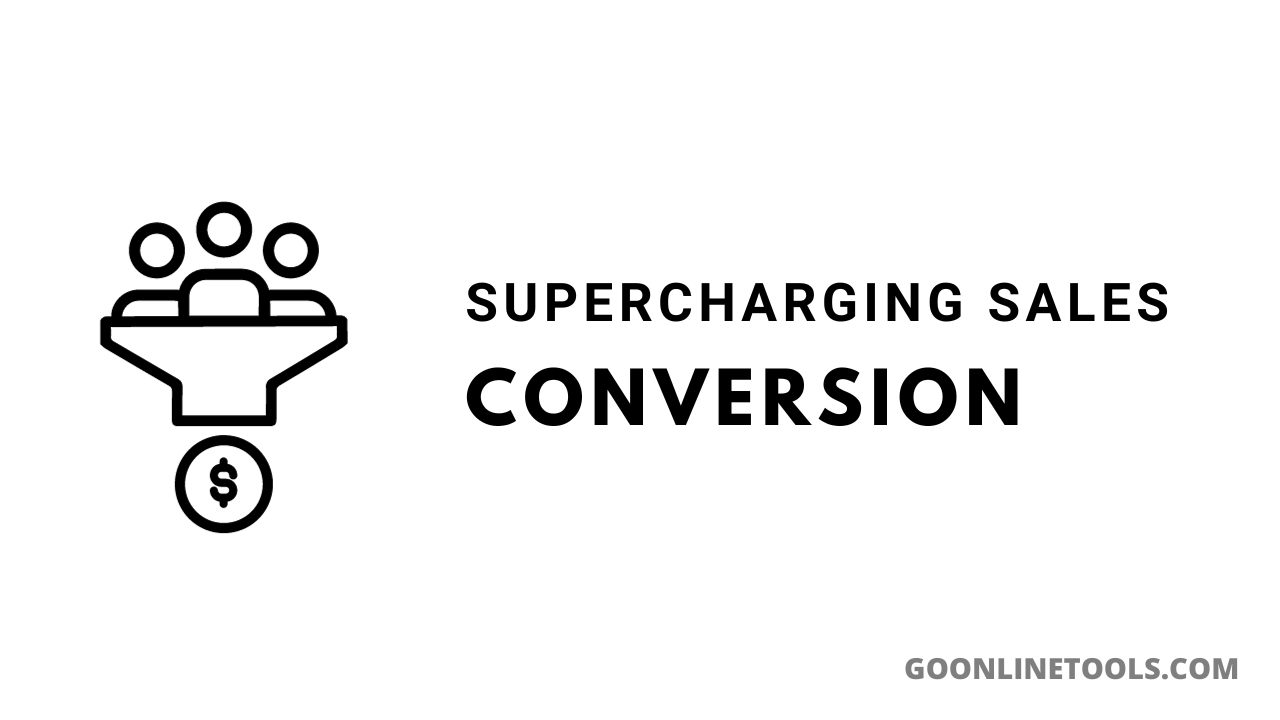Featured image for "Top 15 Website Builders: Creating the Ultimate Online Presence"
In the digital age, having an online presence is crucial for anyone looking to engage with a broader audience—whether you’re a small business owner, an artist, or running a nonprofit organization. Website builders make it easier than ever to create a professional-looking site without needing to know how to code. In this comprehensive guide, we will explore the top 15 website builders that can help you create a website today, with a special focus on why Elementor is our top choice.
What are the Website Builders and how do they work?
Website builders are online tools that allow individuals and businesses to create a website without manual code editing. Essentially, they provide a platform where users can construct their websites using a visual editor, making the process accessible even to those without any technical knowledge or design experience.
These builders typically operate on a drag-and-drop principle where users can select various elements—like text boxes, images, videos, and interactive features—and place them onto a page exactly where they want them. Each element can be customized in terms of size, color, font, and more, giving users a lot of creative control over the design.
Most website builders come with a variety of pre-designed templates that are tailored for different uses, such as personal blogs, e-commerce stores, or corporate websites. These templates provide a basic structure, which can be customized further to suit the user’s needs.
Additionally, website builders handle all the technical aspects of website hosting and maintenance. They typically offer domain registration, web hosting services, and tech support as part of their packages. This all-in-one approach not only simplifies the web development process but also ensures that the websites are optimized for performance, mobile responsiveness, and SEO.
Top 15 Website Builders in 2024:
1. Elementor
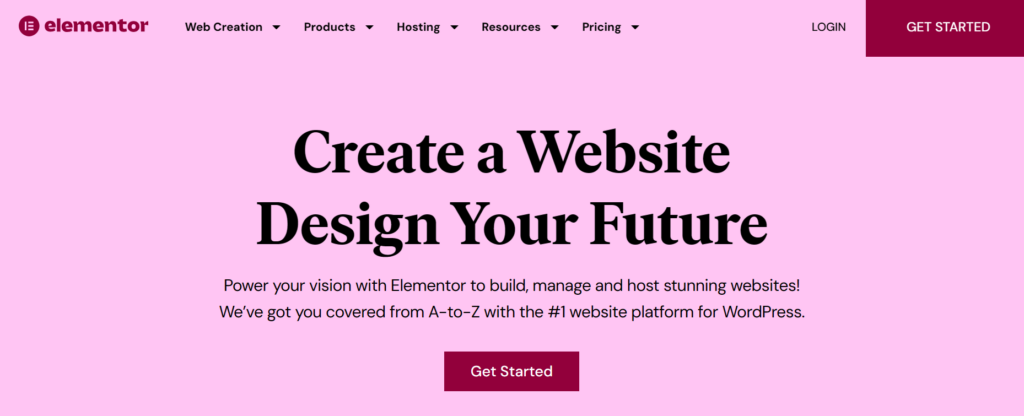
Overview:
Elementor leads the pack as a versatile and user-friendly website builder for WordPress users. It simplifies the design process, allowing you to create, manage, and host a website with ease.
Features:
- Drag-and-drop editor
- Responsive design options
- Comprehensive widget selection
- Full theme builder
- WooCommerce builder
- Popup builder
Pros:
- Intuitive interface suitable for beginners and professionals alike.
- Extensive customization capabilities.
- Regular updates and a strong community.
Cons:
- Requires WordPress, which might not suit everyone’s needs.
- Some advanced features are locked behind a premium plan.
Elementor is ideal if you want to create a website today that’s robust, flexible, and beautiful. Its powerful tools and user-friendly interface make it the best choice for WordPress users.
2. Wix
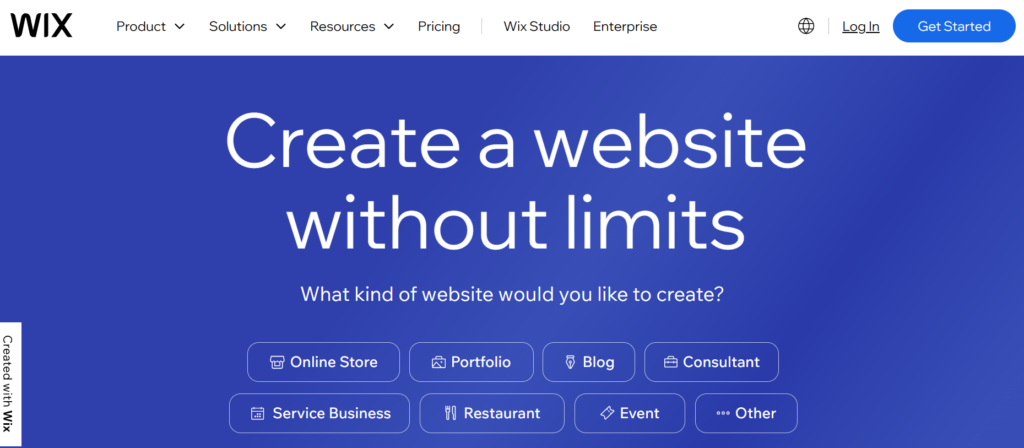
Overview:
Wix is known for its simplicity and rich array of features, making it a popular choice for those looking to create a website quickly.
When comparing Wix vs Shopify, Wix offers more flexibility for design and a broader range of templates, while Shopify is tailored specifically for e-commerce with powerful tools for online stores.
Features:
- Drag-and-drop interface
- Over 500 designer-made templates
- App market for additional functionality
- Advanced SEO tools
- Mobile optimization
- ADI (Artificial Design Intelligence)
Pros:
- Extremely user-friendly.
- Offers a lot of creative freedom and flexibility.
- Strong suite of tools to support online stores, blogs, and more.
Cons:
- Can get expensive with add-ons and premium plans.
- The site can become slow with too many features added.
Wix is a great tool for those who need to create a website today and want a range of design options and tools at their fingertips.
3. Squarespace
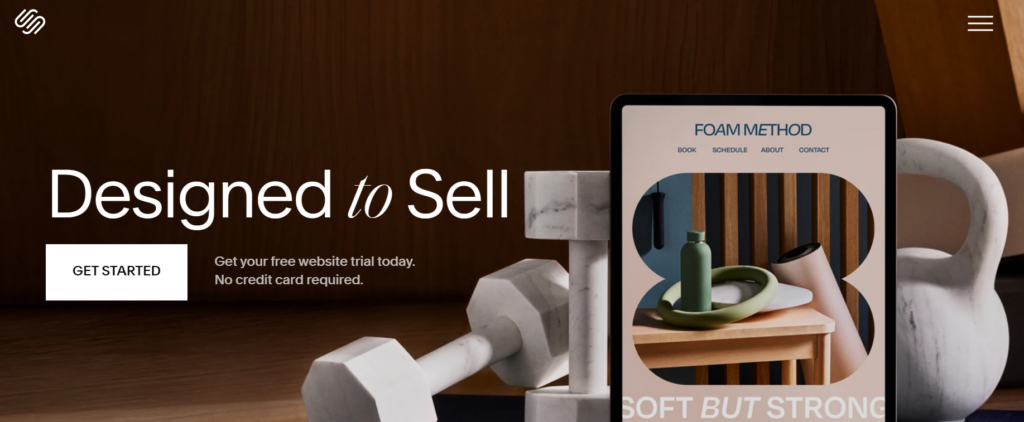
Overview:
Squarespace is favored for its sleek design templates and intuitive editing tools, ideal for creatives looking to showcase their work.
Features:
- Award-winning design templates
- Built-in mobile websites
- SEO management
- E-commerce capabilities
- Blogging tools
- Custom CSS
Pros:
- Beautiful, professional-looking designs.
- All-in-one platform with hosting and domain services.
- Excellent customer support.
Cons:
- Less flexibility in terms of third-party integrations.
- Higher learning curve compared to other builders.
4. Shopify
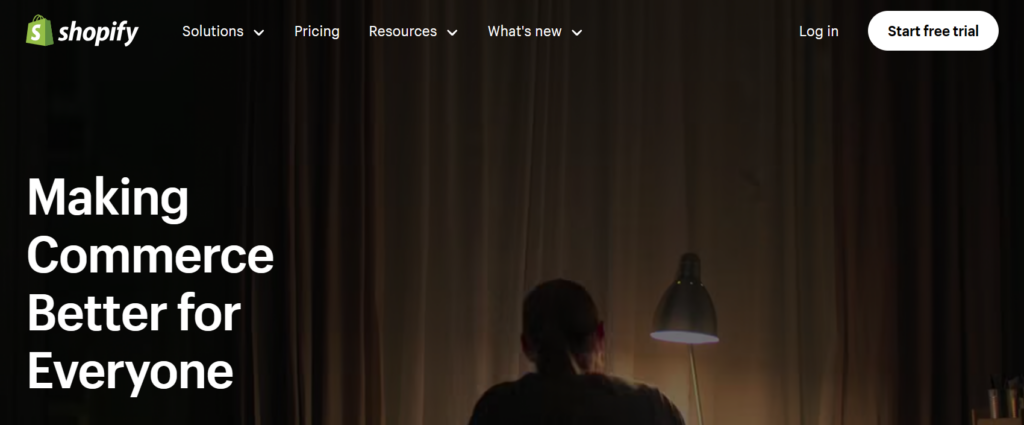
Overview:
Shopify is a top choice for online merchants due to its powerful e-commerce features and scalable platform.
Features:
- Comprehensive e-commerce tools
- Over 70 themes
- Powerful marketing and SEO features
- Mobile commerce ready
- App marketplace
- 24/7 support
Pros:
- Specialized in e-commerce.
- Scalable for businesses of all sizes.
- Extensive app store to extend functionality.
Cons:
- Monthly fees can be expensive for small businesses.
- Limited content management capabilities outside of e-commerce.
5. Weebly
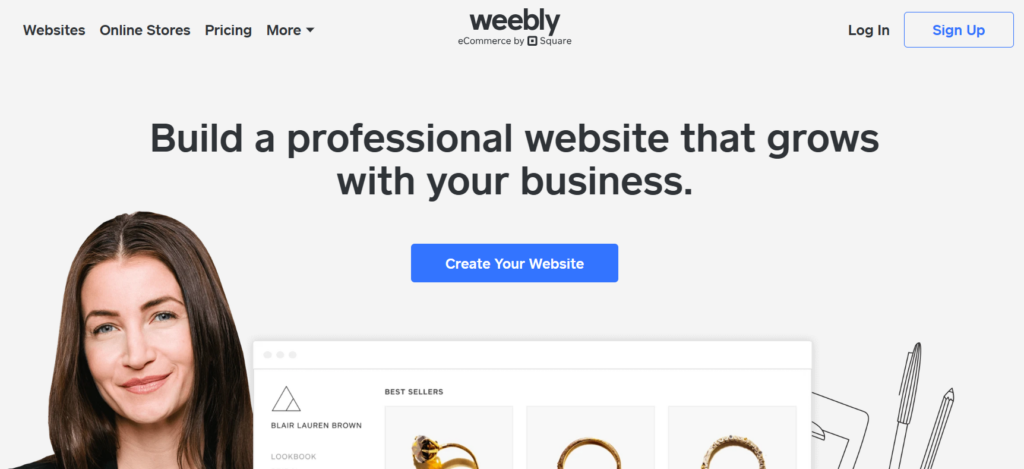
Overview:
Weebly is a solid all-rounder, offering an easy-to-use interface with powerful built-in features for both websites and online stores.
Features:
- Drag-and-drop editor
- Custom headers and footers
- Video backgrounds
- Integrated analytics
- SEO tools
- App center
Pros:
- Straightforward design tools.
- Affordable plans with good features.
- Good for basic online stores.
Cons:
- Less flexibility and customization than competitors.
- Designs are not as modern as some other platforms.
6. GoDaddy Website Builder
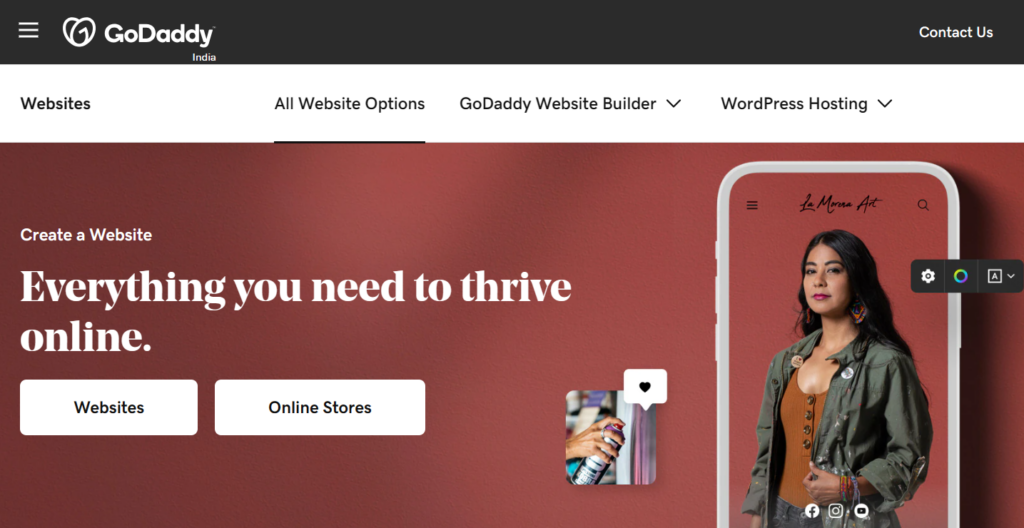
Overview:
Known primarily for its domain registration and hosting services, GoDaddy also offers a user-friendly website builder aimed at beginners.
Features:
- ADI (Artificial Design Intelligence)
- Mobile-friendly design
- SEO optimization
- Email marketing tools
- Simple e-commerce functions
- 24/7 support
Pros:
- Very easy to use for beginners.
- Fast setup to get online quickly.
- Effective integration with other GoDaddy services.
Cons:
- Limited design flexibility.
- E-commerce features are basic compared to specialized platforms like Shopify.
7. Adobe Dreamweaver
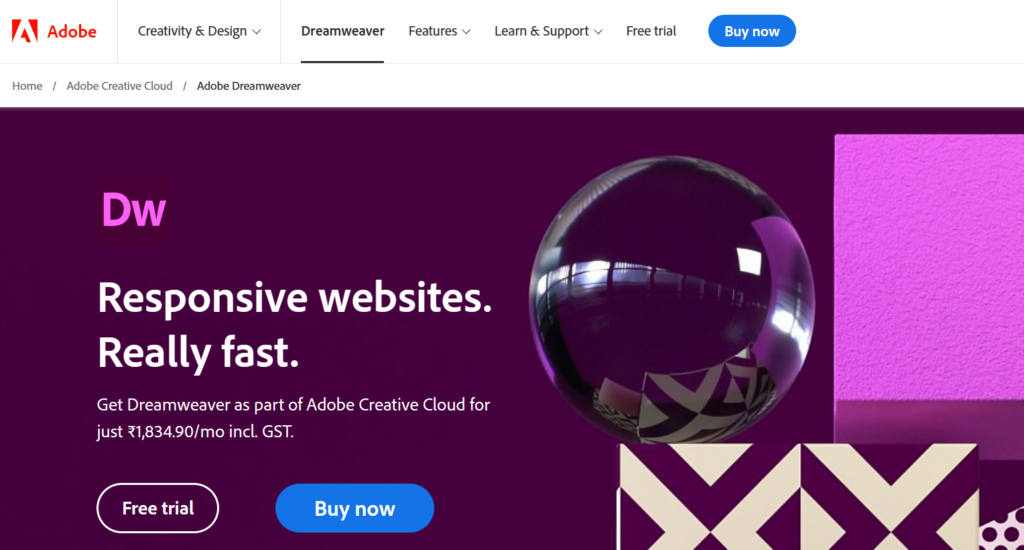
Overview:
Adobe Dreamweaver stands out as a website builder for those who prefer to manually edit website code while still having access to a visual interface.
Features:
- Code editor
- Live view
- Multi-monitor support for Windows
- Git support
- Flexible coding engine
- Integration with Creative Cloud
Pros:
- Powerful for those with coding knowledge.
- Offers full control over web design and development.
- Integrates seamlessly with other Adobe products.
Cons:
- Steep learning curve.
- Not a traditional drag-and-drop builder; more suitable for experienced developers.
8. Jimdo
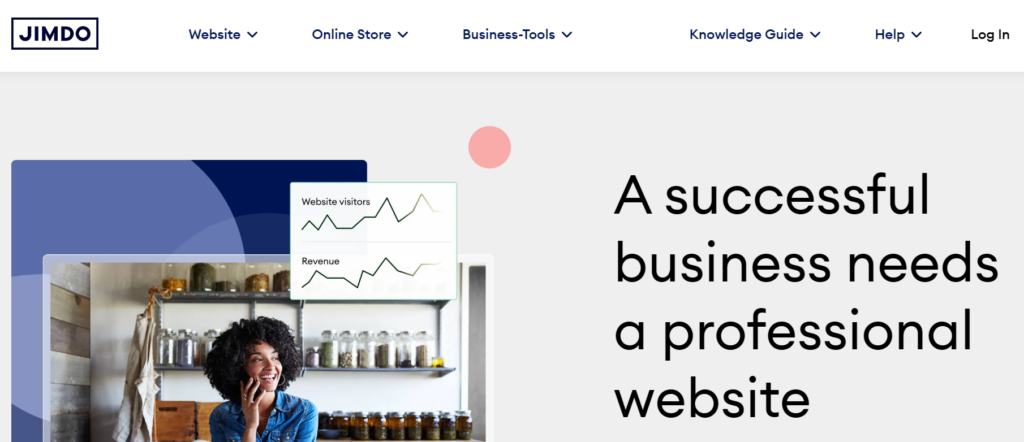
Overview:
Jimdo is perfect for users looking for simplicity and speed in creating a basic website, using AI to streamline the design process.
Features:
- Dolphin AI-powered builder
- Responsive design
- SEO tools
- Photo galleries
- Blogging tools
- Basic online store features
Pros:
- Extremely quick setup.
- No technical skills required.
- Automatically designed websites based on user input.
Cons:
- Limited customization options.
- Not suitable for complex e-commerce needs.
9. Zyro
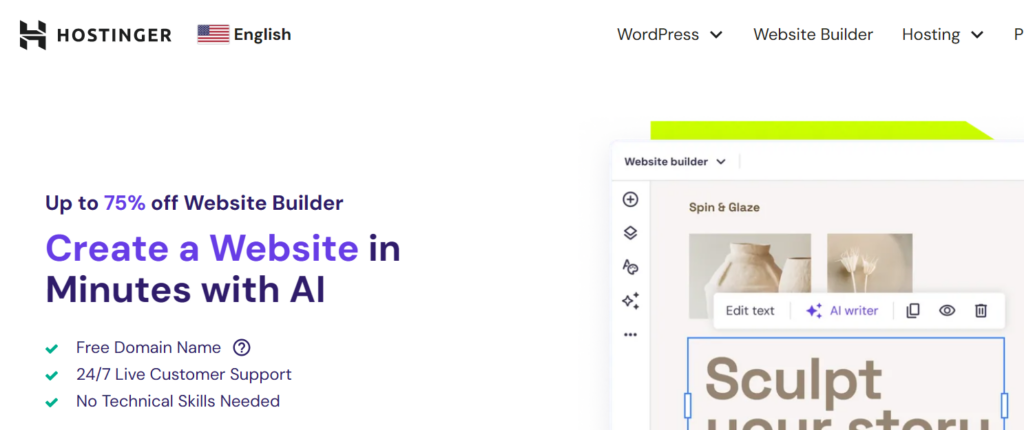
Overview:
Zyro (owned by hostinger) is a newer player in the website builder market but has quickly gained recognition for its affordability and simplicity.
Features:
- AI content generator
- Drag-and-drop editor
- Logo maker
- AI Heatmap
- SSL security
- E-commerce functionality
Pros:
- Very affordable with straightforward pricing.
- Innovative AI tools help with various aspects of website creation.
- User-friendly interface suitable for beginners.
Cons:
- Limited features and integrations compared to more established competitors.
- Templates and design options are more basic.
10. BigCommerce
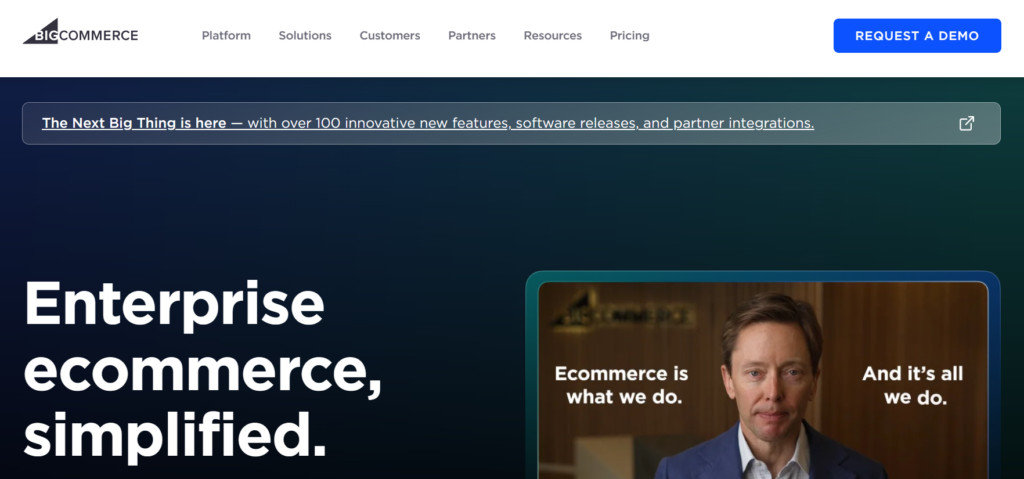
Overview:
BigCommerce is designed for larger online stores that need a powerful, scalable e-commerce platform.
Features:
- Advanced product search
- Multi-currency sales
- API access
- SEO features
- Integration with various payment gateways
- Customizable templates
Pros:
- Focuses on large e-commerce businesses.
- Extensive features for growing stores.
- Strong SEO capabilities.
Cons:
- Can be overwhelming for small businesses or beginners.
- More expensive than some other options.
11. Strikingly
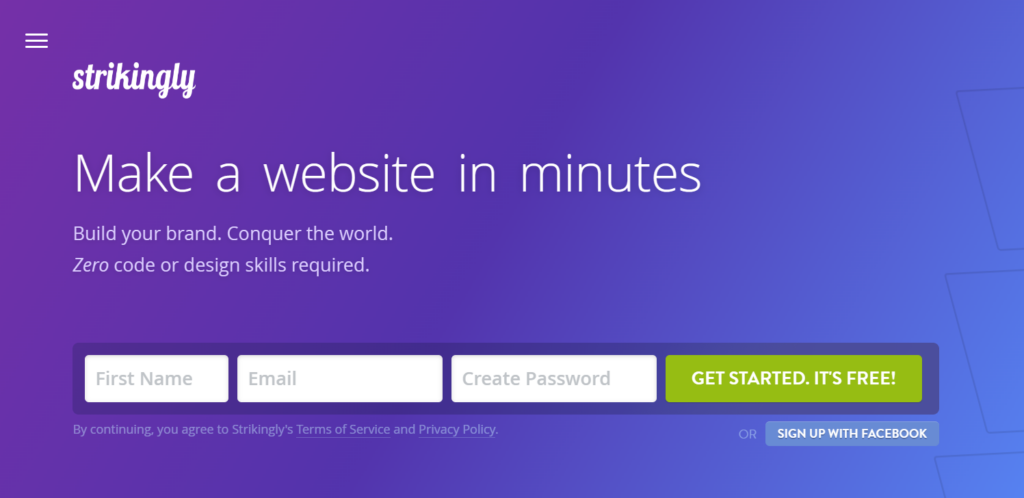
Overview:
Strikingly specializes in creating one-page websites that are easy to build and navigate, making it perfect for personal projects and portfolios.
Features:
- Simple Store for e-commerce
- Blogging tools
- Sign-up and contact forms
- Social feed integration
- Responsive templates
- Domain registration
Pros:
- Ideal for quick, simple websites.
- User-friendly interface.
- Affordable pricing.
Cons:
- Limited by the nature of single-page sites.
- Not suitable for complex or large-scale websites.
12. MotoPress
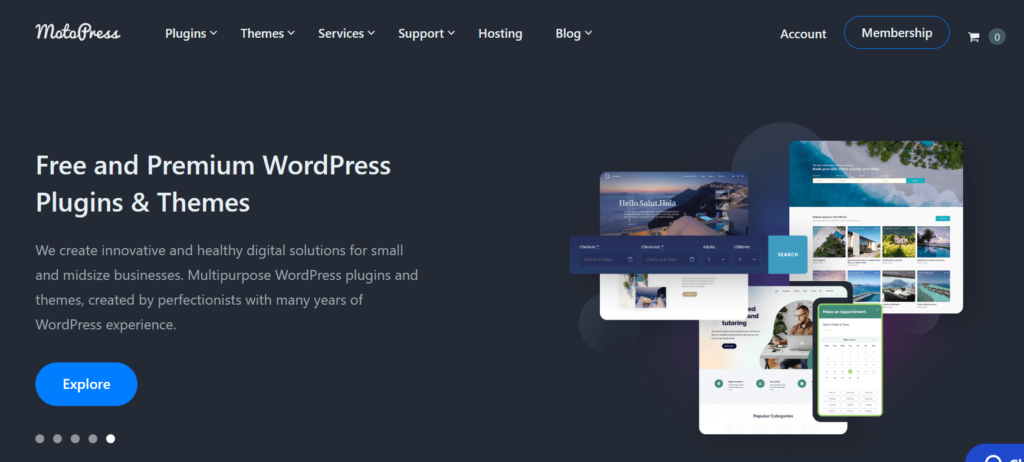
Overview:
MotoPress offers a WordPress-based website builder that enhances the functionality and design possibilities for users looking to create a website today.
Features:
- Visual builder for WordPress
- Content modules for various media
- Pre-built templates
- Full integration with WordPress
- WooCommerce support
- Slider and lightbox functionality
Pros:
- Integrates well with WordPress.
- Suitable for users who prefer a plugin over a full platform.
- Offers additional plugins for extended functionality.
Cons:
- Requires some familiarity with WordPress.
- Not a standalone site builder; depends on WordPress for hosting.
13. Site123
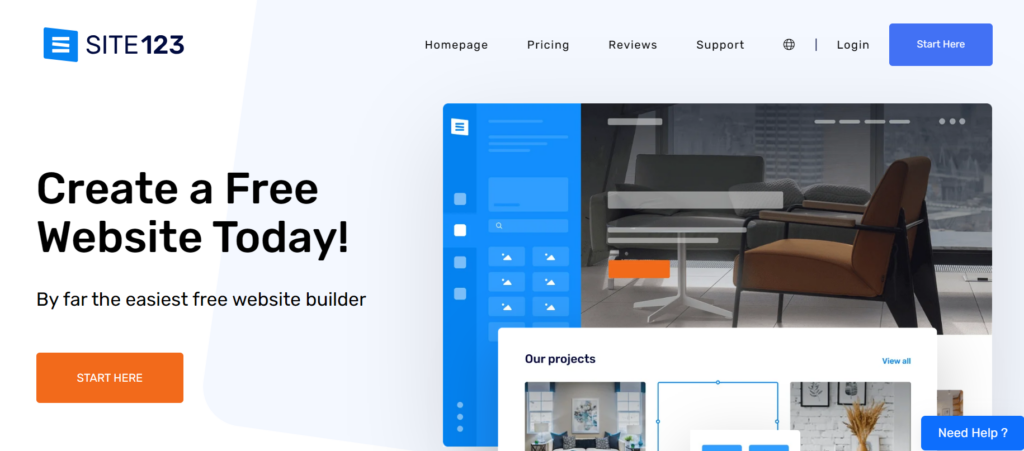
Overview:
Site123 is known for its straightforward approach to website building, making it easy for anyone to get a site up and running quickly.
Features:
- Free hosting
- SEO tools
- Mobile optimized
- Multi-language support
- E-commerce capabilities
- Blogging tools
Pros:
- One of the easiest builders to use.
- No design skills necessary.
- Free plan available.
Cons:
- Less design flexibility.
- More basic features compared to other builders.
14. Webflow
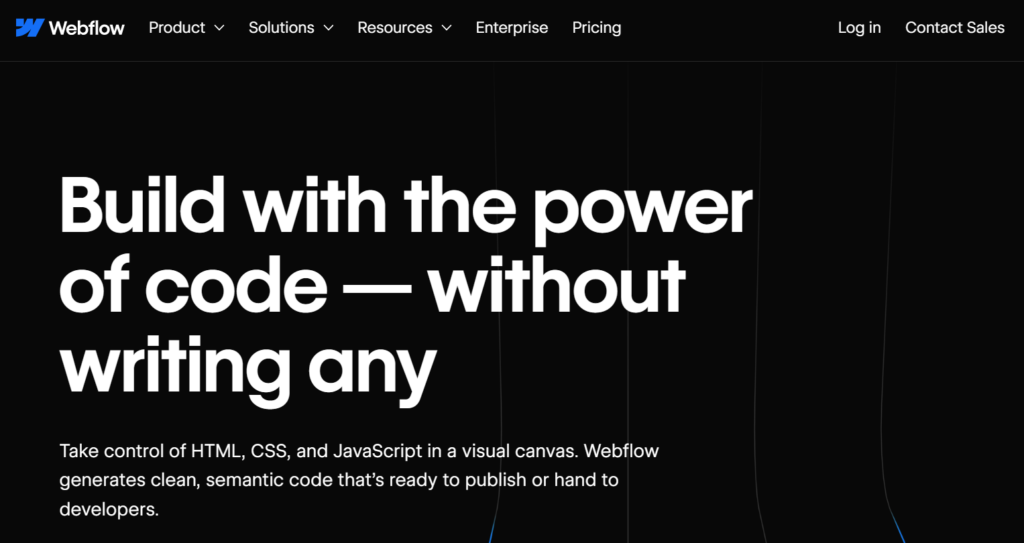
Overview:
Webflow is aimed at designers who want more control over their site’s design and interactions without diving deep into code.
Features:
- Visual CMS
- Interactions and animations
- Client billing
- Integrated SEO tools
- E-commerce integration
- Exportable code
Pros:
- High degree of customization.
- Professional-grade design capabilities.
- Allows for complex interactions and animations.
Cons:
- Steeper learning curve than other builders.
- Pricing can be high for premium features.
15. Duda
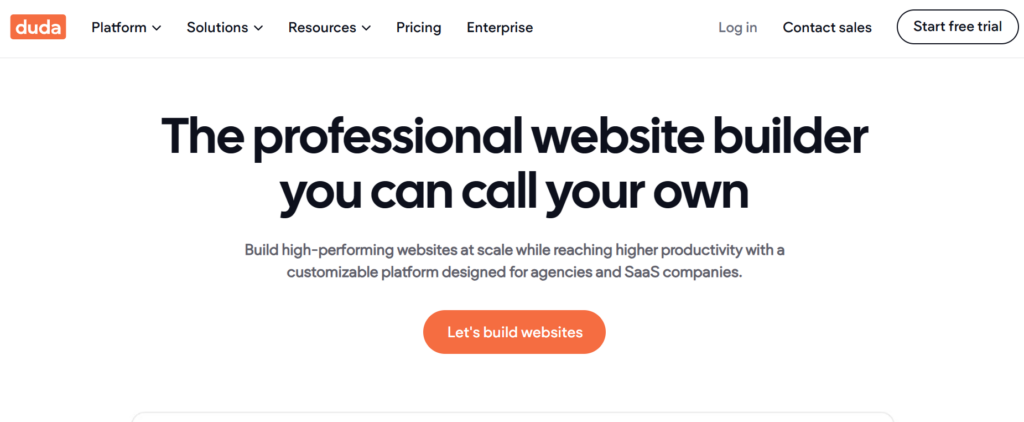
Overview:
Duda is designed for web professionals who build multiple websites and value speed and efficiency.
Features:
- Team collaboration tools
- Client management
- Widget builder
- Personalization tools
- E-commerce solutions
- Multilingual capabilities
Pros:
- Strong set of features for professionals.
- Focuses on collaboration and client management.
- Efficient building process.
Cons:
- More expensive than solutions aimed at individual users.
- May be overkill for users with simpler needs.
Conclusion
Each of these website builders offers unique tools and features that can help you create a website today. However, Elementor stands out as the best choice for WordPress users due to its flexibility, comprehensive design options, and strong community support. Whether you’re building a simple blog or a complex e-commerce platform, Elementor provides the tools you need to create a powerful and engaging online presence. Remember, the best website builder for you will depend on your specific needs, skills, and budget. Explore these options and choose the one that best fits your vision for your online space.