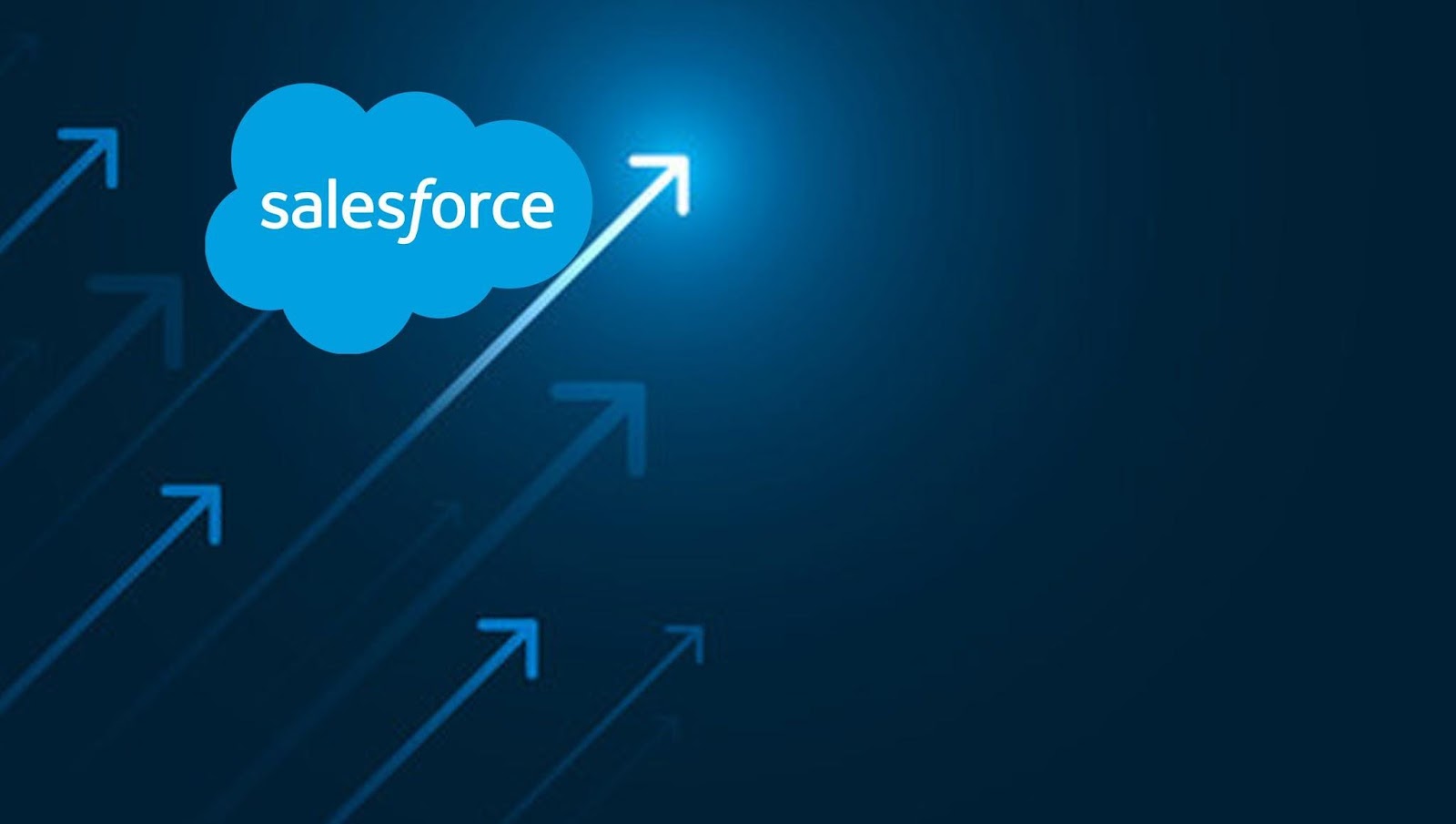
Featured image for "Why Salesforce Data Loader is a Must-Have Tool for Data Management"
The fact of the data amount spike is undeniable because it has increased from 2 zettabytes generated in 2010 to 97 zettabytes in 2022. This could be compared to abundant crops with more and more tons of fruit and vegetables cultivated each year. To cope with all that, effective solutions must be found and adopted.
Given the tremendous speed at which the production of information moves on, the need for data management tools becomes obvious. Those are digital software solutions designed for performing various operations with data – collection, storage, backup, transformation, integration, analysis, workflow automation, and many others.
Growing Need for Effective Data Management
Let’s focus on the comparison of data and field crops to better understand why effective management is badly needed for businesses. Imagine that each year the same field produces a greater amount of pumpkins, for instance. With the constant amount of storage capacities and distribution lines, how to tackle this task? There’s certainly a solution that involves extra warehouses for pumpkins and more consumers or distributors to collaborate with. Otherwise, the obtained crops could get partially spoiled, lost, stolen, and so on.
Similarly to the case with crops, the growing amount of digital data that is poorly managed could face the same kinds of problems. Data loss, breaches, unauthorized access, failure to comply with legislative requirements, and other data-related issues may take place. Each of these is unwanted to any business, so implementing data management tools makes sense.
Some of the most widely used data management tools are:
- Databases and data warehouses;
- Customer relationship management (CRM);
- Business intelligence (BI);
- Analytics;
- Supply chain management;
- Project management;
- Accounting;
- Data integration.
Not every company implements all kinds of data management tools, though the types of data management tools provided above exist even in small and medium-sized firms. Databases and data warehouses ensure proper data storage to prevent any information loss. CRM systems keep all the customer data which helps service and marketing teams to work with clients. One of the most popular CRM systems is Salesforce, so data management in this tool is discussed in this article.
While most systems are dedicated to carrying out a certain mission and helping particular departments, data integration tools unite all of them. Their primary task is to transfer information from one source to another and apply needed transformations and mapping settings when required. One of those software tools is Skyvia Salesforce Data Loader which can be found here – https://skyvia.com/data-integration/salesforce-data-loader
Core Features of Salesforce Data Loader
To ensure excellent data integration for Salesforce as one of the data management processes, Salesforce Data Loader is used. It provides essential functionality for that, including the import and export of data in CSV format.
Using data loader for Salesforce is definitely simple because this tool offers a range of advantages to its users:
- Versatility due to the support of major file storage such as Dropbox, FTP server, Google Drive, Azure File Storage, Google Drive, and Amazon S3.
- Speed owing to the modern integration approaches allowing users to exchange data between a .csv file and Salesforce in minutes.
- Scalability thanks to the opportunity to load data from several .csv files at a time.
- Reliability due to the up-to-date security mechanisms and standards implemented on the platform.
Power of Automation
One of the principles of data management is to simplify processes by automating them. Luckily, the Salesforce data loader by Skyvia ensures that at the highest level due to in-built functions. This service simplifies repetitive tasks through the automation of data transfer to and from Salesforce based on:
- Scheduling tool allowing users to set up automatic execution of data import or export.
- Monitor dashboard allowing users to view the process of data transfer.
- Logging allows users to detect and understand any problems related to data integration.
Data Import and Export Capabilities
As it was mentioned above, the core functions of the Salesforce data loader constitute data import and export capabilities. Those mainly work with .csv files, popular file storage systems, and Salesforce. So let’s get a closer look at how each of these options works.
Import
It supports loading data from .csv files either manually or automatically from file storage. Along with that, it’s possible to set up the data import with flexible mapping settings and all DML operations. Moreover, it’s possible to upload data from several .csv files to Salesforce or load the same information into different Salesforce objects.
Export
It supports data transfer from Salesforce to .csv files with the possibility to save it on a local computer or cloud storage. Before export, the service allows performing data filtering and selecting the objects of interest.
Why Salesforce Data Loader over Others
There are multiple tools available on the market for working with Salesforce. However, the Salesforce data loader by Skyvia is of particular value to multiple users because of its:
- Friendliness in exploitation owing to the clear interface and comprehensive documentation.
- Simplicity of integration as the service doesn’t require any coding to build up import or export pipelines.
- Scalability with the chance to operate multiple files and Salesforce objects.
- Pricing model makes Salesforce suitable for any business.
Conclusion
Automation of business processes is like a puzzle – it consists of several pieces interlaced with each other. One of those is data management with the Salesforce data loader tool that allows companies to automatically tune up the import and export of data.
The Editorial Team at GoOnlineTools.com specializes in delivering cutting-edge information on technology.
View all articles




