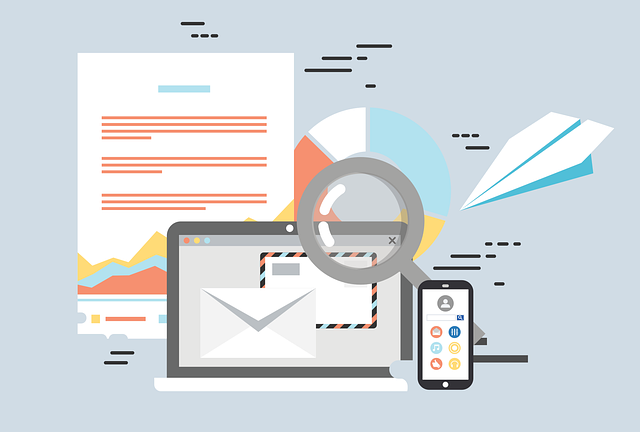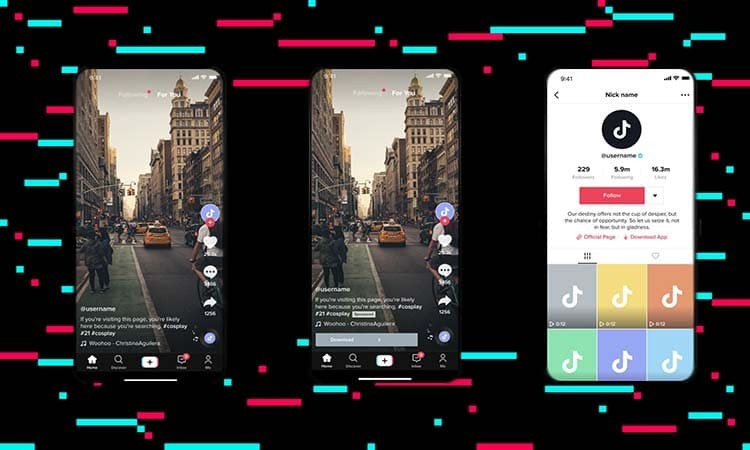You’ve probably watched a video on mute and still followed along perfectly. That’s the magic of subtitles; they’re more than just text at the bottom of the screen.
Done right, they can help your videos climb search rankings, keep viewers hooked, and even open the door to an entirely new audience.
And here’s the best part: adding them doesn’t have to be complicated.
You can simply create subtitles for video in a few clicks, without any technical headaches. But before we get into the how, let’s talk about why subtitles have quietly become one of the most powerful tools in a creator’s toolkit.
Subtitles Do More Than Help People Hear You
Most people think subtitles exist purely for accessibility, so people who are deaf or hard of hearing can enjoy the content. That’s true, but it’s only the beginning. Subtitles help in situations where people can hear but don’t want to turn the sound on. Think about:
- Commuters on a noisy train
- Office workers sneaking in a video break
- Parents watching without waking a sleeping baby
- Scrolling through social media where sound is muted by default
In all these cases, subtitles keep your message intact. The more people understand your content in these moments, the more likely they are to stick around. And that’s where the traffic boost begins.
Quick Subtitle Benefits at a Glance
| Benefit | How It Helps Your Video | SEO Impact |
| Accessibility | Opens content to viewers with hearing difficulties or language barriers | Increases audience reach and keyword variety |
| Higher Engagement | Keeps viewers watching longer, even when muted | Boosts watch time signals for ranking |
| Search Visibility | Gives platforms text to crawl and index | Improves chances of appearing in related searches |
| Global Reach | Multilingual subtitles attract international viewers | Ranks in non-English search queries |
| Brand Recognition | Consistent style builds visual identity | Strengthens brand trust and loyalty |
Subtitles = Search Engine Candy
Search engines can’t “listen” to your video. They rely on written content to understand what it’s about. When you upload a subtitle file, you’re basically handing Google and YouTube a complete transcript — a treasure trove of keywords they can index.
That means if you’re talking about vegan lasagna recipes, how to fix a leaky tap, or the latest in gaming news, every word you say becomes searchable. Suddenly, your video can show up for dozens of related searches, not just the title you gave it.
This is where a lot of creators accidentally miss out. They spend hours shooting and editing, but skip the step that could make their video discoverable in organic search.
The Engagement Boost You Can Measure
Here’s something that happens over and over: you add subtitles, and your watch time goes up. Why? Because people are more likely to stay with your content when they can both hear and read it.
Subtitles help with:
- Clarity: If someone doesn’t understand a word or accent, they don’t tune out.
- Focus: The visual text keeps them engaged instead of drifting away.
- Retention: They’re less likely to skip ahead because they’re following along comfortably.
Longer watch time tells platforms your content is valuable, which leads to more recommendations and higher rankings. That’s the algorithm giving you a high five.
Making Subtitles Work for SEO
If you’re thinking “Okay, I’ll just auto-generate captions and upload them,” you’re halfway there. The real wins come when you take a few extra steps:
1. Use Keywords Naturally
If your target phrase is add subtitles to video, and you say it naturally in your dialogue, it ends up in the transcript and therefore in search results.
2. Keep It Clean
Auto-generated captions are notorious for typos. Edit them so the text is accurate. Mistakes don’t just annoy viewers — they make your content harder to understand for search engines.
3. Pick the Right File Type
Formats like .srt or .vtt are widely supported and easy for platforms to read.
4. Match the Timing
If your captions lag or race ahead, it’s distracting. Good timing keeps the reading experience smooth, especially for mobile viewers.
Multilingual Subtitles = Global Reach
One of the most overlooked strategies is adding subtitles in multiple languages. Imagine you’re an English-speaking creator whose content is popular in Brazil. By adding Portuguese subtitles, you instantly make your content accessible to a massive new audience.
Not only does this improve accessibility, but it also helps your videos rank in searches conducted in other languages. It’s like opening a second shop in a new country without leaving your desk.
Subtitles in Social Media Marketing
Social media is where subtitles shine the brightest. Think about Instagram Reels, TikTok, or Facebook — most of these videos autoplay muted. If your video doesn’t have text, you’re relying entirely on visuals to stop someone from scrolling.
With subtitles, you can:
- Hook viewers in the first three seconds with a bold, readable line.
- Make sure your core message lands even without audio.
- Build brand recognition with a consistent subtitle style.
Some creators even style their captions with custom fonts, colours, and backgrounds to make them part of their visual brand.
The Time Factor: Adding Subtitles Without Losing Hours
The biggest hesitation creators have is the time commitment. Writing, syncing, and formatting subtitles sounds tedious. That’s why using a tool designed for speed is worth it.
When you create subtitles for video with an online editor, you can:
- Auto-generate captions in minutes
- Make quick corrections in a simple interface
- Download in the format you need for YouTube, Instagram, or other platforms
It’s the difference between spending half a day on captions and getting them done in under an hour.
Subtitles Are a Brand Asset
Treat your subtitle style like part of your branding. Whether you go for bold uppercase letters, a specific color, or a certain position on the screen, consistent styling makes your videos instantly recognizable.
When viewers can spot your content at a glance, even without your logo in sight, you’ve built brand recall — and that’s pure marketing gold.
Tracking the Results
Once you start adding subtitles, keep an eye on your analytics. Look for:
- Increases in watch time
- More plays from search results
- Better engagement rates (likes, shares, comments)
- Higher retention during muted playback
If the numbers go up, you know your subtitle strategy is working. From there, it’s about consistency — making subtitling part of your workflow so every video gets the SEO and engagement benefits.
Final Thoughts
Adding subtitles to your videos isn’t just about being considerate to your audience — it’s a smart growth strategy. They make your content accessible, searchable, and more engaging, all of which translate into more traffic and better rankings.
If you’re serious about building an audience, give your videos the extra layer they deserve. Start with your next upload, keep refining your process, and watch how something as simple as text on the screen can open doors to bigger opportunities.
Editorial Team
The Editorial Team at GoOnlineTools.com specializes in delivering cutting-edge information on technology.
View all postsComments 0
No comments yet. Start the conversation!