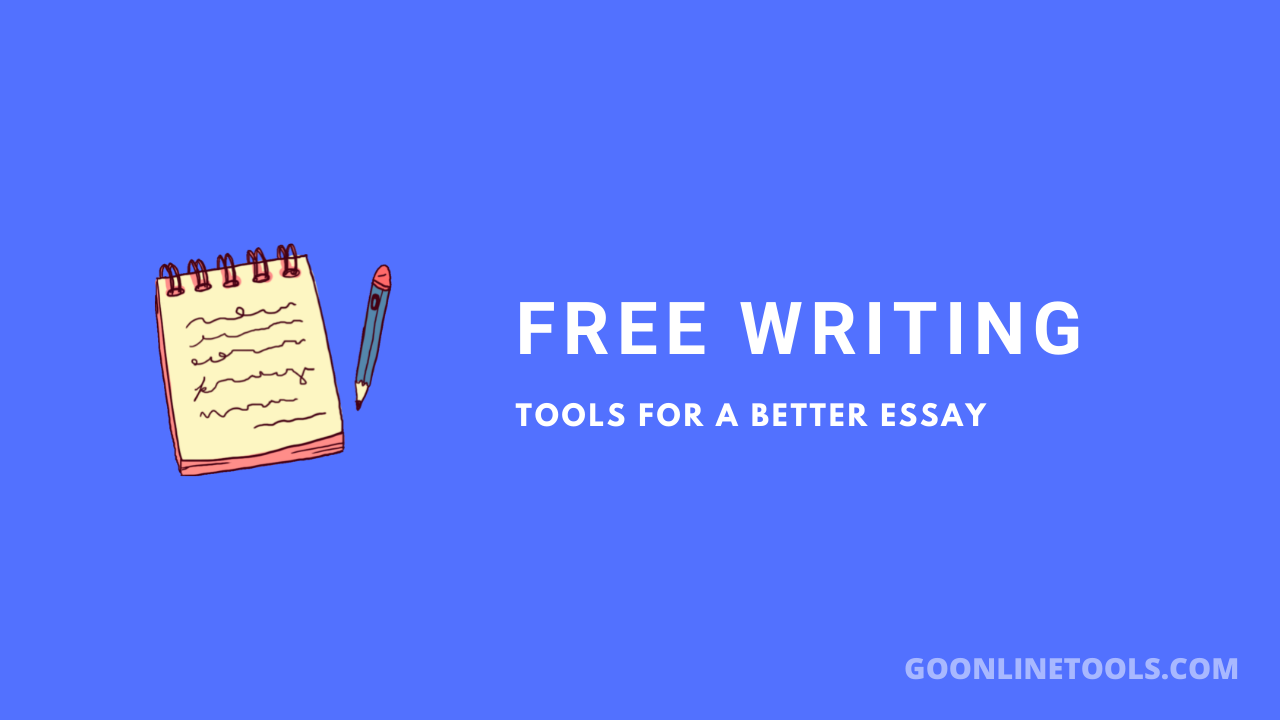Do you want to download a video from the Pinterest website? If so, this article is especially for you. I will show you the seven best Pinterest video downloaders in this article and their features.
Pinterest started as an image-sharing social media platform, but for some time Pinterest allowed video sharing so now people also share short videos on Pinterest.
Best Pinterest Video Downloader
- SavePin
- BotDownloader
- Expertstool
- PintoDown
- Pinterestvideodownloader.io
- Offeo
- Pinterest Downloader
- Pinterest Video
1. SavePin
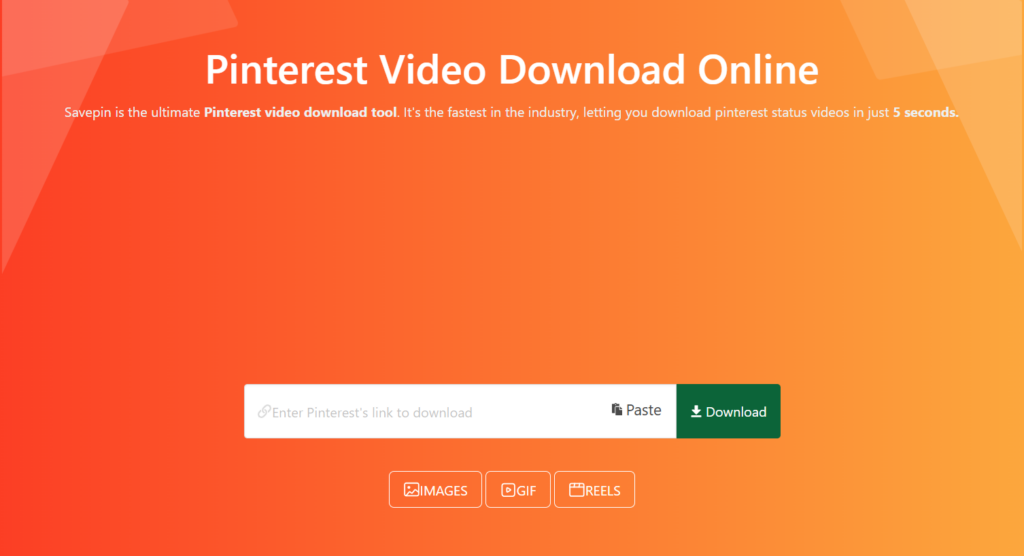
SavePin is the most popular Pinterest video downloader in 2025. Pinterest is amongst the most famous platforms where you can share your videos and photos. SavePin is safe, secure, and compatible with all devices.
Using savepin almost 42 million videos downloaded till now and it has 1.5 million active users.
2. BotDownloader
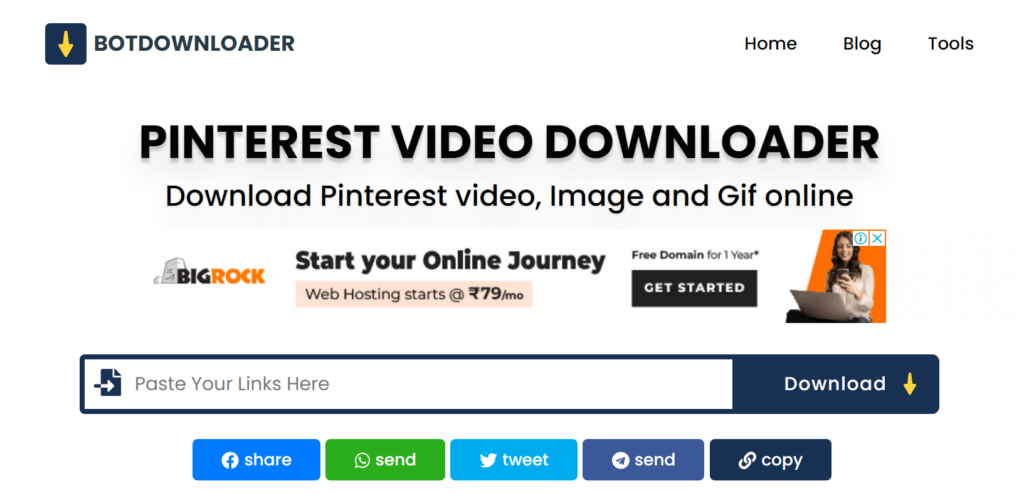
BotDownloader is another free Pinterest video downloader. This tool is not different from others. You can use BotDownloader to download Pinterest videos, images, or GIFs. You can also convert Pinterest videos to mp4 with botdownloader’s built-in features.
The best part of this tool is it’s free and you don’t need to sign up to use their service. The worst part of this tool is it contains ads.
3. Expertstool
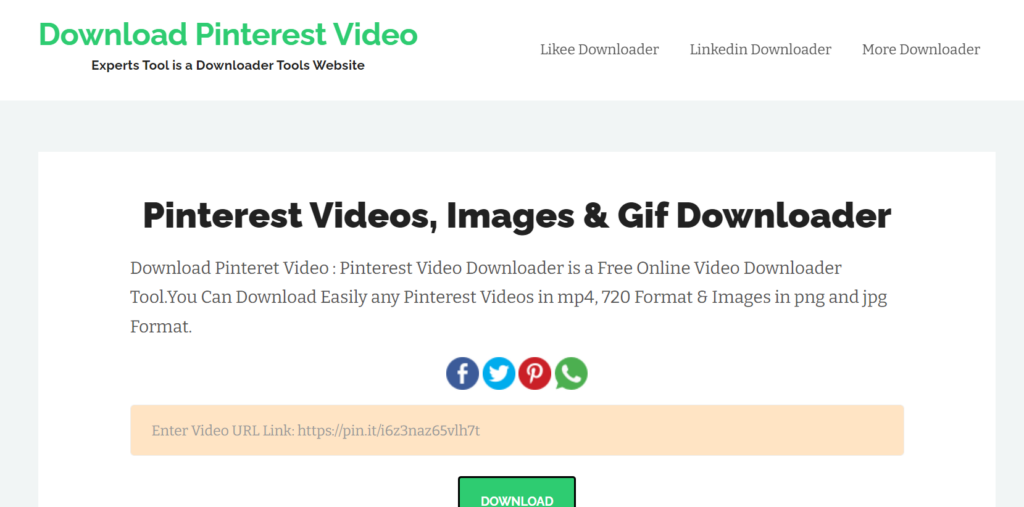
Expertstool is a simple cloud-based Pinterest video downloader tool that doesn’t need any installation. Just paste a link to the content you want to own and get it right on your device fast. Downloading Pinterest videos, stories, and reels Pinterest are made easy with this tool.
The best part of this tool is you can download Pinterest videos, stories, and even reels and the worst part of this tool is it takesa little bit more time to provide downloading links.
Also read – Best Online Photo Editor
4. PintoDown

PintoDown is not different from other Pinterest video downloaders. It is a simple and easy video downloading tool that can be used on your pc, desktop, laptop, tablet, or Android smartphone.
The best part of this tool is you can download videos in different video qualities i.e., 240p, 360p, 480p, 720p, and 1080p. And the worst part of this tool is it contains too many ads.
Also, read – Best Youtube Video Downloader
5. Pinterestvideodownloader.io
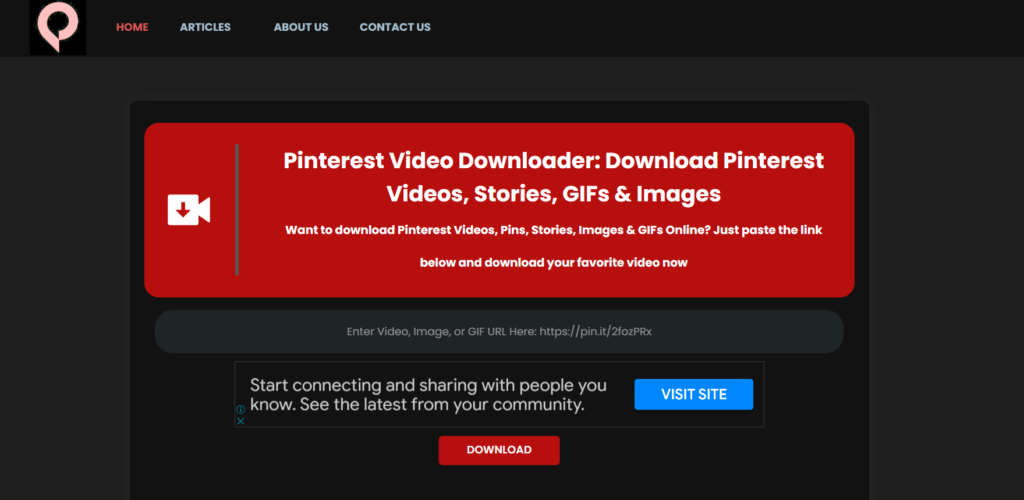
Pinterestvideodownloader.io is similar to other Pinterest downloader tools in terms of its functionality. This user-friendly tool allows you to effortlessly download videos from Pinterest on various devices such as PCs, desktops, laptops, tablets, and Android smartphones.
It supports both Short and Long URLs and you can download unlimited videos using the tool without any link break.
6. Offeo

Offeo Pinterest downloaders are apps that enable you to download videos from Pinterest and save them in video or music format on your device so you can play them anytime you like.
The best part of this tool is you can download videos in 4K if the video is uploaded in 4K and I did not find any worst part of this tool.
Also, read – Best Instagram Video Downloader
7. Pinterest Downloader
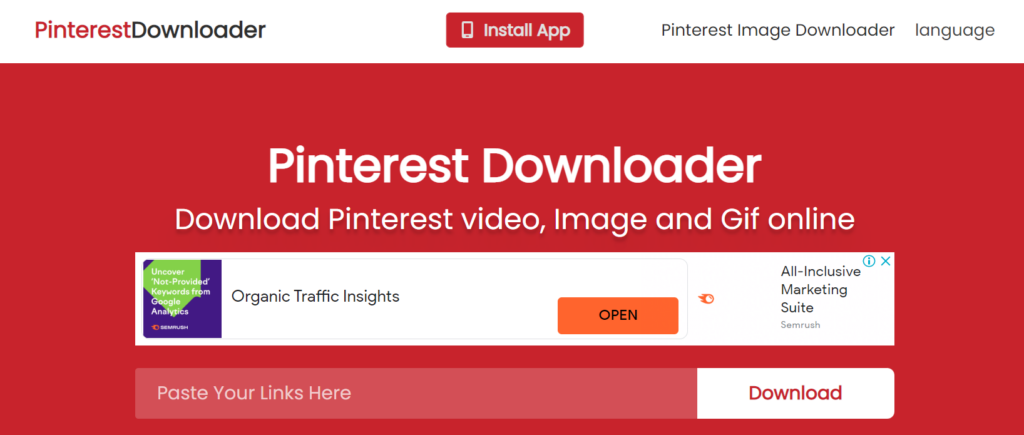
Pinterest Downloader is a free Pinterest video downloader online tool. You can also download Pinterest Images and GIFs directly to your computer, tablet or mobile by using Pinterest Downloader.
The best part of this tool is you can download videos and gifs in high definition and the worst part of this tool is it takes too much time to provide downloading links.
8. Pinterest Video
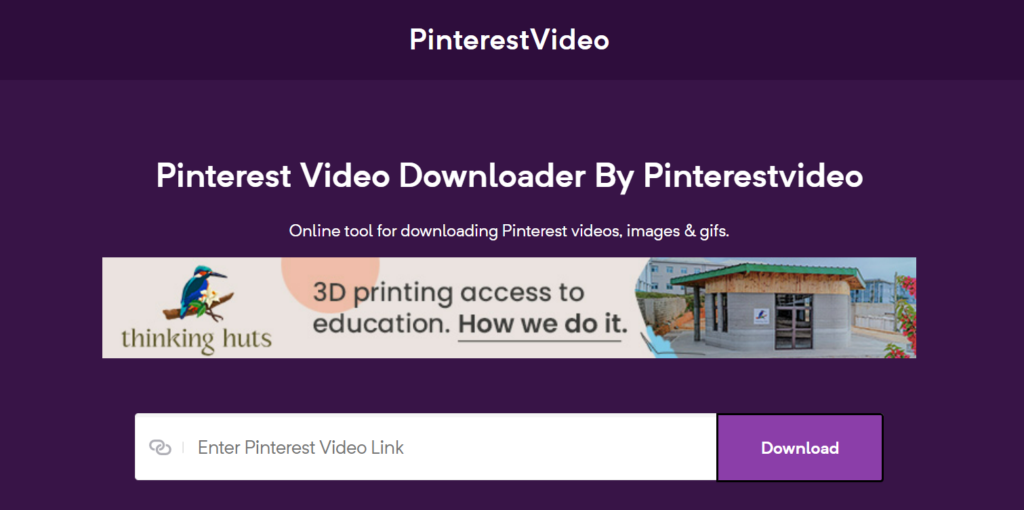
Pinterestvideo is one of the best tools for downloading videos, gifs, stories and reels from Pinterest sites in high quality. Using this tool you can download Pinterest videos in HD, SD, and, FULL HD and 4K.
The best part of this tool is Fast downloads and conversions with no rate limiting and the worst part of this tool is it contains ads.
In this article, I listed almost all the popular Pinterest video downloaders. Now you need to choose which one is suitable for you.
Comments 0
No comments yet. Start the conversation!