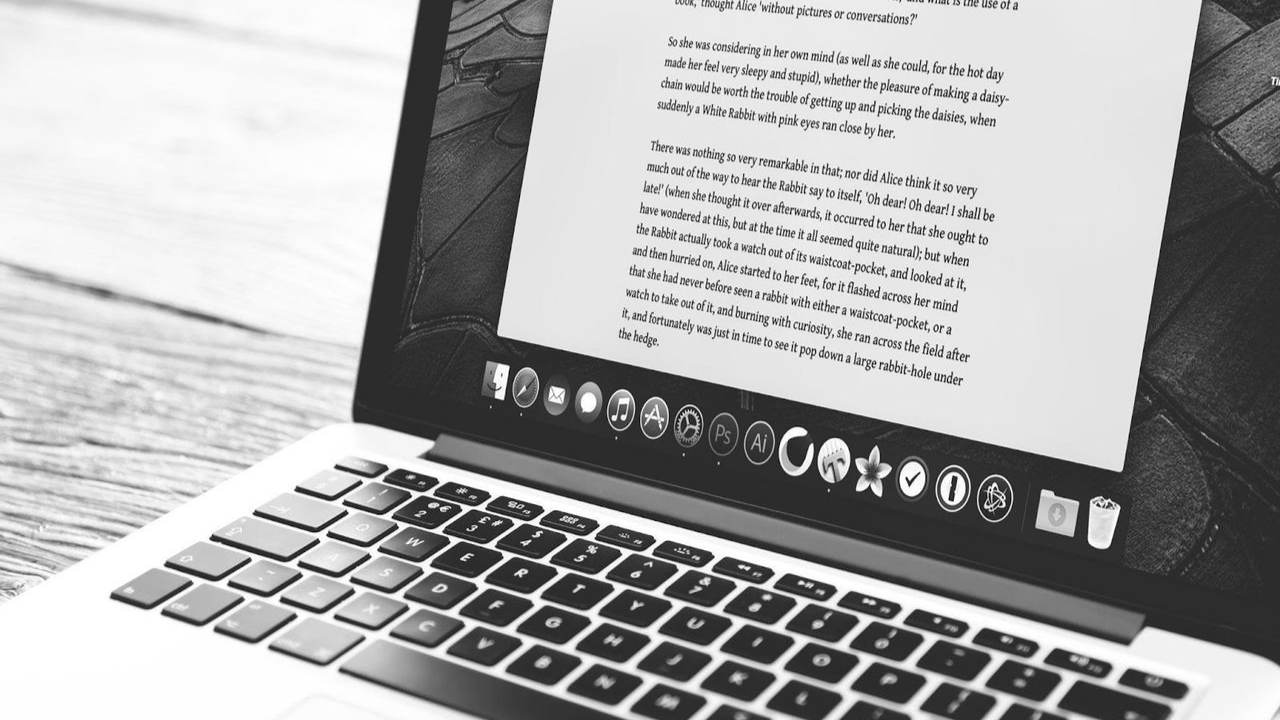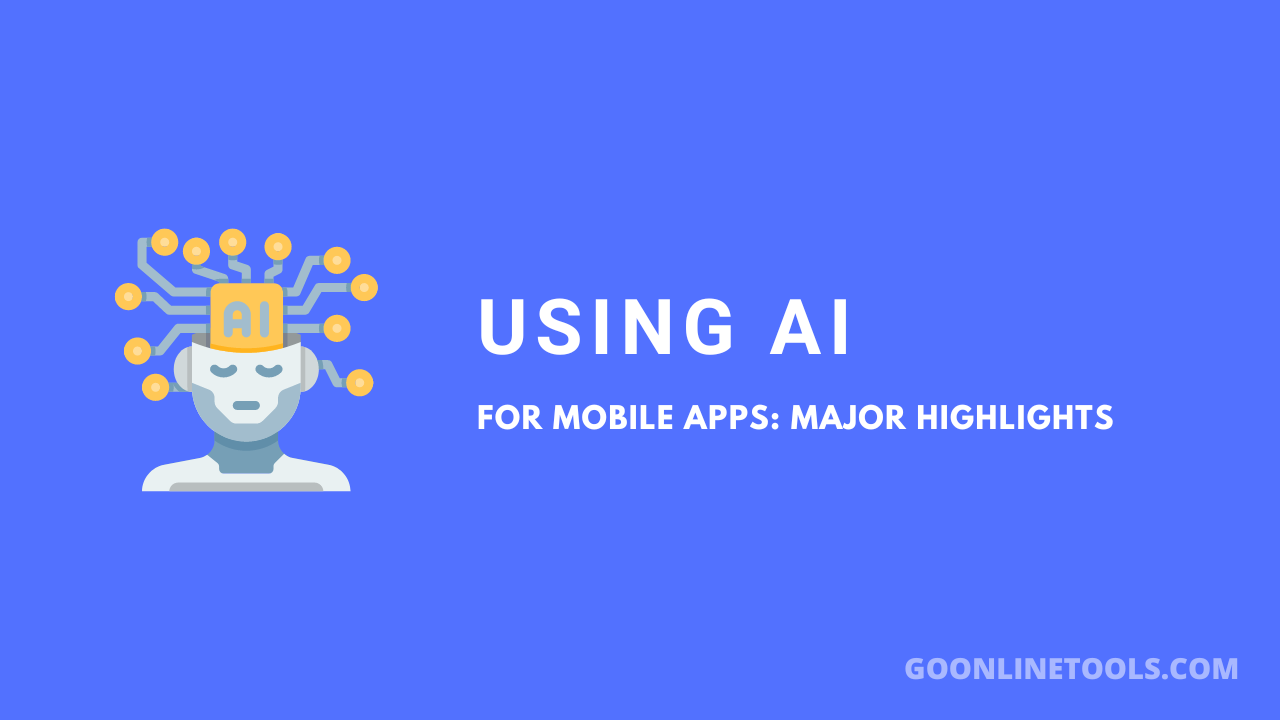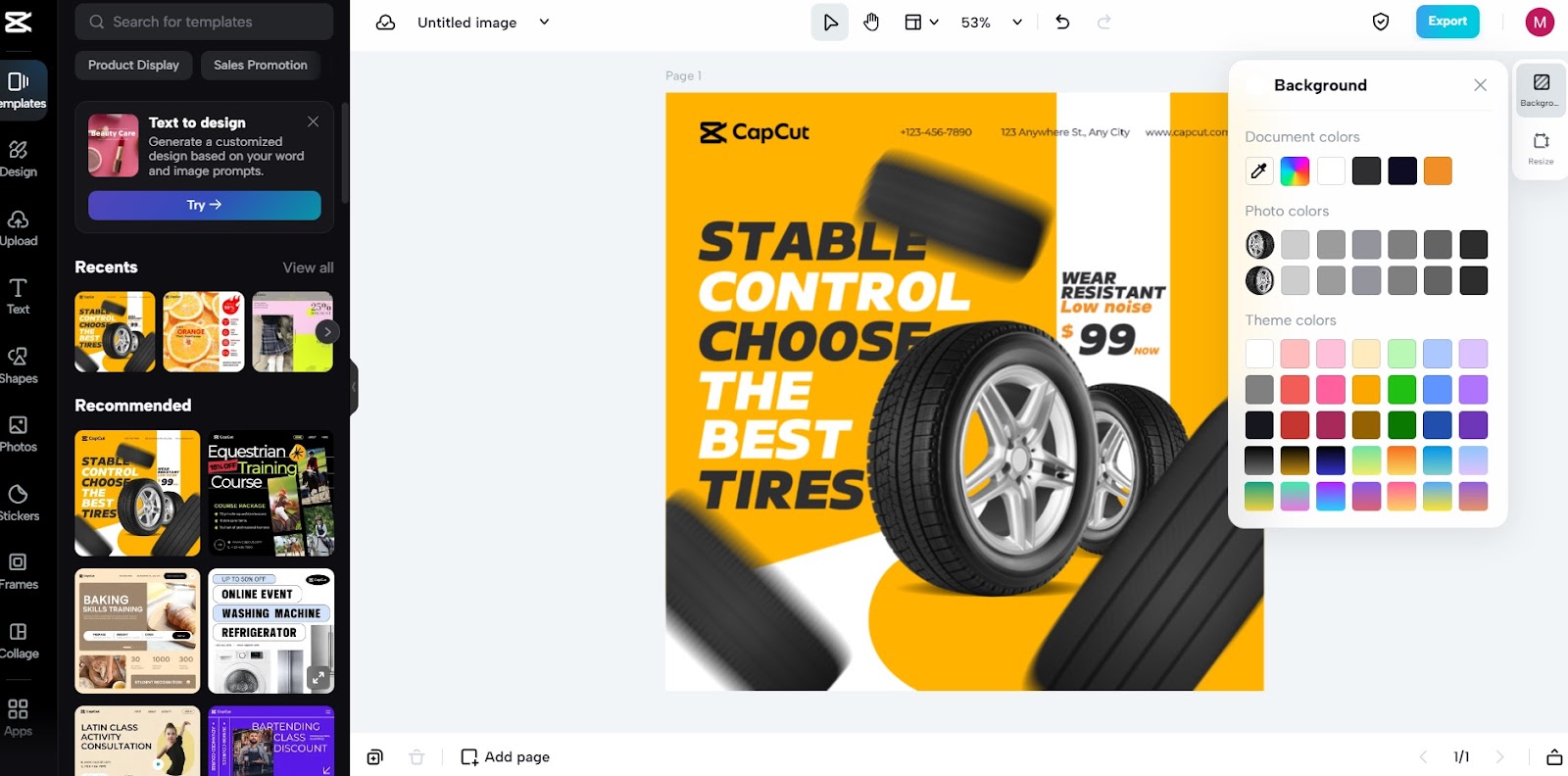
Unlike many other online photo editors, CapCut online photo editor comes with the amazingly inspiring advantages of using this editor rather than just editing your photos. It doesn’t only give you a solution with a few editing tools to customize your photos. Instead, it offers you a full-fledged online photo editor to make the most impressive transformations by using the most advanced tools on the editor. Do you want to know what are these incredible advantages that you can enjoy on this online photo editor? Let’s have a look at them here.
- Simplify Workflow
CapCut allows you to customize your photos here by using the editor’s simplest interface that simplifies the workflow. To use this editor for photo editing, you don’t need to worry about how you would make the most dramatic masterpieces to impress others. Instead, you can simply keep on using different tools to transform your photos and the editor will smoothly keep on applying the changes to these photos.
- Extensive templates
Here, you will also find an extensive variety of beautiful templates that you can use and customize in any way you want. Then, you can also download these templates to your device after transformation and then use them wherever you want.
- Interactive AI Functions
Moreover, you will also find a great variety of interactive AI-based photo editing tools to edit your photos. For example, let’s suppose that you are a teacher and making a class presentation to teach a concept to your students. Hence, you can use the image upscaling tool to convert the photos of the presentation to a higher resolution. You can also use different text effects to explain the concept briefly to help students better understand it, etc.
- Cloud Storage
Moreover, you can also save all your photos or videos you make on this editor on the online cloud storage. This online cloud storage is free for all users. Whenever you create your account on this online editor or invite any of your team members here, you get free cloud storage space to a certain limit.
- Custom export
Another inspiring thing is that this online photo editor also allows you to custom export your photos. Instead of exporting all your transformations to the same size, format, or quality, you can bring different variations to it through the custom export option.
- 100% precise results
Here, you can also enjoy 100% precise results that are original and closer to reality. While transforming your photos, the editor assures to pay deeper attention to even the minor details and hence generate the most realistic results.
- Free of cost
There is no cost to using this editor. You cannot only create your account here for free but can also edit and export your photos for free.
- Saves Time
Through one-click transformations, this online editor also saves your precious time and makes you feel stress-free.
- No Previous Knowledge Required
You don’t need to have any in-depth knowledge about how to use a particular editing tool manually. Instead, the one-click functions here would give you the perfect transformations.
- No Watermarks
Last but not least, there are no watermarks on the downloaded photos and hence you can use all of them for free.
Let’s Learn to Use Online Photo Editor
To enjoy all these benefits of transforming your photos, follow the quick and effective amazing steps below.
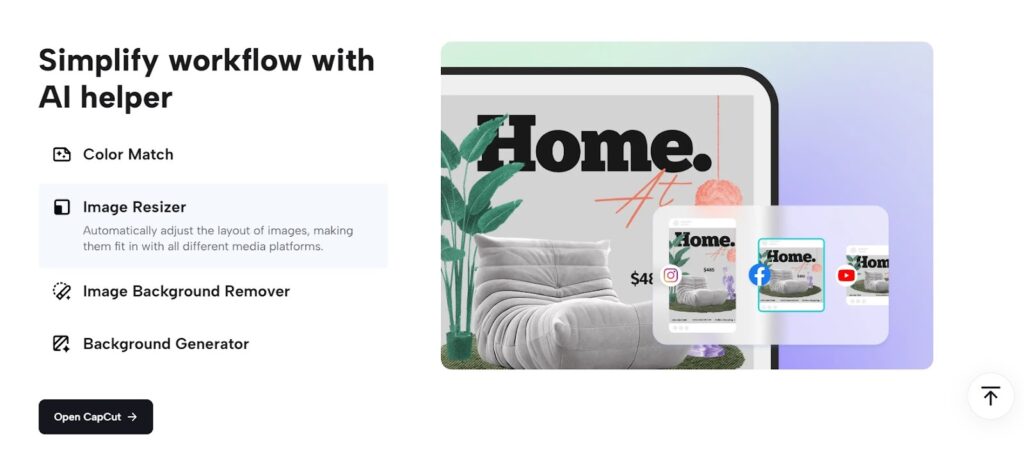
- Step 1: Create an Account
By visiting the CapCut creative suite online or using the signup button at www.capcut.com, anyone can easily and quickly create an account and log into it. Then, move to the homepage and click on the magic tools on the left side panel of your screen.
- Step 2: Import or Upload
From those magic tools, click and open the online photo editor and upload your photo to it. You can also import it here from your cloud storage or your Google Drive. There are also some sample photos to choose from or drag and drop photo option is also available.
- Step 3: Customize and Transform
Customize your photo now in any way you want. For example, you can use any functions or tools e.g. adding a solid background or transparent background to your photo. You can also enhance the light of your photo by using the low-light enhancement function or use other tools for this purpose.
- Step 4: Save/Export
Finally, don’t forget to save your photo to your device and transform further photos by using the same steps above.
Conclusion
CapCut online photo editor is the best pick for making impressive photo transformations through its AI tools and functions. By using this incredible amazing online photo editor, you can make the most stunning photos that stand out from the crowd and bring more profits for you.
Editorial Team
The Editorial Team at GoOnlineTools.com specializes in delivering cutting-edge information on technology.
View all postsComments 0
No comments yet. Start the conversation!